Hiding your pet on Neoboards
What's this all about?
Since July 4th, 2007 when you post on the NeoBoards your active pet will show in your post, sort of like a second avatar. Many people are really annoyed by this, because their fonts can't match two avatars. No problem here, you can easily hide your pet.
Thanks to iluv2talk033 for this information!
Example
Below you can see what your post would look like if you would hide your pet (the username and pet name have been made unreadable by us, they show up normally in posts):
Internet Explorer:
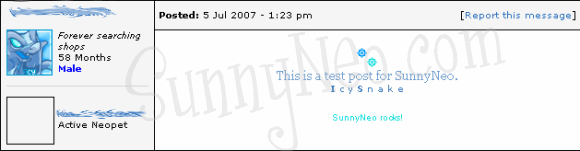
Firefox:
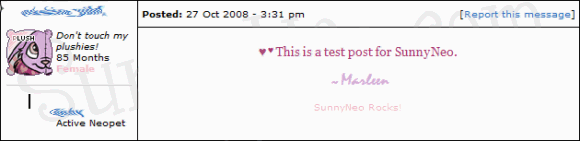
Note: This only works when you post a reply. It won't work on the very first post on a board created by yourself. Any posts after that will look like the example.
How does this work?
In order for the image of your pet not to appear, you must create an imaginary pet. How do you do this? Copy and paste the URL Below into your browser:
http://neopets.com/process_changepet.phtml?new_active_pet=PETNAME
Instead of correctly typing in the name of your pet, you must write your pets name with a change in capitalization. For example if your pet's name is raspberrycutie123458, put RASPberrycutie123458 instead of PETNAME in the url. It is important that you do not make any mistakes in the spelling of your pet's name; you must only alter the capitalization!
Getting things back to normal:
If you don't want this fake pet anymore, there's a very quick way to get things back to normal. Simply visit the Quickref page and set one of your pets as your active pet, and things will be like they were before.
Note: It is advised that you turn everything back to normal before you do any activities on neopets that require you to have a active pet, like visiting Coltzan's Shrine, the Snowager etc. Whatever you gain or lose should be added to the pet that you based the imaginary pet on. But since we are unsure how this works exactly, it's better to be safe than sorry.
Disclaimer: use at your own risk.

 {{ loadingMessage || 'Loading, one moment please'}}
{{ loadingMessage || 'Loading, one moment please'}}

