Blocking the Ads
What's this all about?
Have you noticed that lately more and more ads seem to get added to neopets pages? Recently yet more, huge, in your face ads have entered the neoboard pages. These ads are not only just annoying, some of them give you spyware, and all of them slow down your pages! If you have had enough of this, then continue to read this tutorial. It will show you how to block the ads from loading onto your computer.
Mozilla Firefox
There is a very simple way to block ads on Mozilla Firefox. This is a free internet browser, like Internet Explorer, but better and faster. If you don't have it yet, we recommend you download it. If you do, you can continue with the steps below.
Downloading the add-on
On Firefox you can download add-ons to make your life easier. We are going to install an add-on called Adblock Plus. First open up Firefox. Paste the following url into your browser:
https://addons.mozilla.org/en-US/firefox/addon/1865
When you get to the page you will get information about the add-on you're about to download. Click on Install now to install it. It will show you a popup message as you can see below:
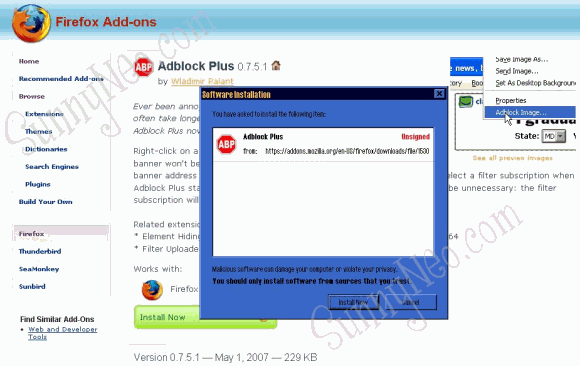
Click on install now again, and the add-on will install itself. Afterwards, you will be asked to restart Firefox. Click on Restart Firefox to do so.
Firefox will automatically reopen itself. When it first opens you will be asked to pick a subscription (see image below). This means a list of ads that will be blocked will be inserted automatically so you wont have to block each ad manually. Pick the Easylist USA subscription.
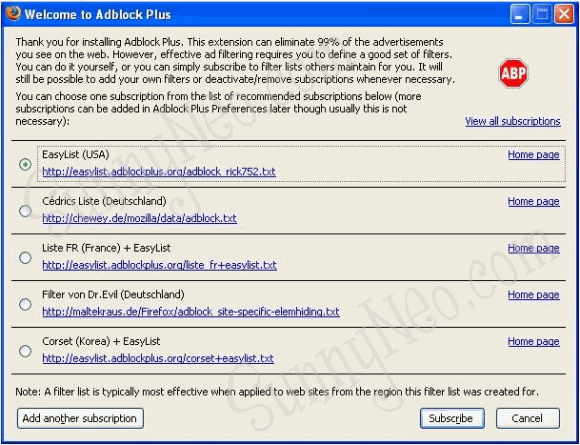
Now you are done! If you visit Neopets you will find that all ads that are not from Neopets are now blocked!
Turning Off Adblock Plus
Sometimes you might want to see the ads on a page, for example Adblock will also prohibit you from playing Adver-Video because this game forces you to watch sponsored ads. Not to worry! Adblock Plus can be turned off in a simple click! Then when you are done you can just turn it on again.
If you want to turn off Adblock, click on the little arrow next to the red ABP icon that has appeared at the top right of your screen. The bottom option will show you that Adblock is currently activated. If you click on this bottom option Adblock will be turned off. By clicking on the bottom option again, adblock will turn itself back on. Easy eh?
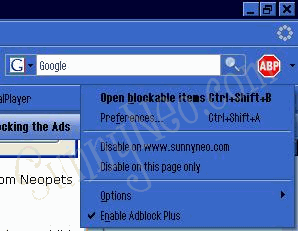
Internet Explorer
The way to block ads in IE is very similar to the way you remove them from your shop or other pages you alter on neo, with css. IE has an option that you can link to a stylesheet in your internet options. The first step is to open up the program notepad, or if you are using something other than windows, open your basic text editor that you have. All you put in the file is:
#ban, #ban_bottom, .ad_wrapper, .ad_wrapper_fixed, .adBox2, .adBox {display:none;}
After you put that in your file you need to save it as a .css file. I suggest naming it removebanners.css so you know what it is and can easily find it. Make sure you add the .css in the file name when you save it, otherwise some programs (like notepad) will automatically save it as a .txt instead.
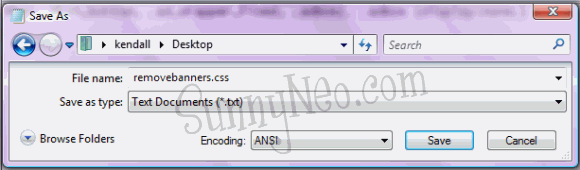
If you want the easy way out, then you can open the file I put together for this tutorial (removebanners.css) from HERE and then just save it the correct way.
After you have the file all ready to go and saved you need to open up internet explorer. Go to tools and then click on Internet Options. The screenshot is from the newest version of IE, so your internet options may be in a different spot, but if you look in the toolbars you will find it somewhere as an option.
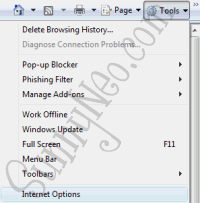

Once you are in your internet options at the bottom of the general tab you will see a button called accessibility. Click on the Accessibility button and a new window will pop up. In the new window you want to click on the checkbox that says format documents using my style sheet, under the User Style Sheet section. You will now be able to click on the browse button and find the removebanners.css file we just made and put it in where it asks for the style sheet.
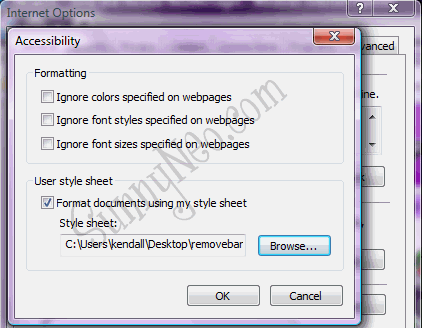
After that click OK to close that window, and then click OK in the Internet Options window. You need to close out IE, and then reopen it for the style sheets to take affect sometimes. You will now have an ad free neo! However you still have that ugly top gray strip along the top if you're using certain site themes, this does not affect all of them, some like Altador Plot are fine.
Another Internet Explorer Way
Another way that you can block the ads is with Norton Internet Security. As most people use Norton Internet Security we will briefly explain how to let the program block the ads.
First open Norton Internet Security. You should have a list of different menus such as Norton Protection Center, Norton AntiVirus and Norton AntiSpam. This last one, Norton AntiSpam is the one you need to click on. This will bring you to a page that shows you several functions of AntiSpam. One of them is Ad Blocking. By turning this function on, your ads will be blocked in Internet Explorer.
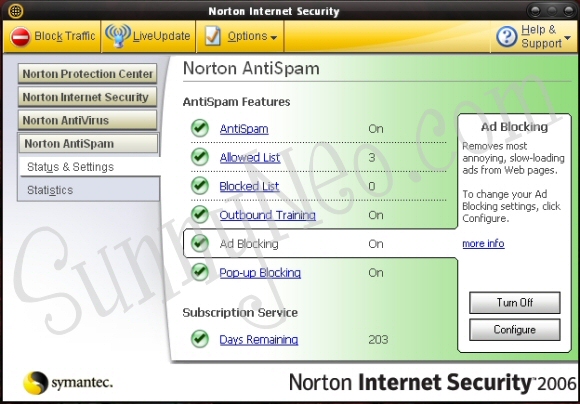
TNT's opinion about adblocking
You do not need to be scared about TNT not allowing you to use an adblocker. In the Neopian Timed Editorial(s) they have said the following about the matter:
From Neopian Times Editorial #230:
| In a past Editorial, we said it is okay to use adblockers on the site since people were concerned it could be considered a program. We told those folks not to fear and that using a program such as that to block ads is perfectly acceptable since it does not give you an unfair advantage over other players. A few unscrupulous people took this statement a little too far, and twisted our words to try and condone the use of this program to gain an unfair advantage. Yes, we did say it was fine to use this program to block ads, but using a program such as that to alter the game in a way that gives you an advantage over others is definitely NOT allowed and that is quite obvious. Remember to use common sense, and don't try to use creative wording to make your own loopholes in the site rules. |
From Neopian Times Editorial #190:
| According to the Neopets Terms & Conditions, players shouldn't use any programs that change the game experience (refreshers, etc.). While I know this has been in effect for a while, it's now said that "if you use such a program on the neopets.com website, you will pay NeoPets, Inc. liquidated damages in the sum of Five Hundred Dollars for each time you use a program." Does this mean that if I use ad-block, or have a computer that doesn't run Flash and can't see ads, that I'm going to be fined?!?!?! |
| Neopets strives to an environment where everyone has an equal opportunity to flourish if they obey the rules of game. The Terms and Conditions set forth how the level playing field is maintained. People who use outside programs to cheat the game play, such as autobuyers programs, are not playing fairly. Programs that do not affect the game play, such as ad block, do not give a player an unfair advantage and therefore can be used. Likewise, people can always manually refresh a page. As long as you are not playing unfairly, you have nothing to worry about. |

 {{ loadingMessage || 'Loading, one moment please'}}
{{ loadingMessage || 'Loading, one moment please'}}

