Blinkies
What are they?
These are blinkies for you to use in your userlookup, or wherever you want. If you use them in your userlookup, please note that firefox users can not see them in your name spot.
How does it work?
To place a blinkie in your userlookup where you name is you have to go to your profile area. You can get there by clicking on help on the left hand sidebar, and then click on user prefs, and then my profile; or click here: Your Profile. You then change your full name to say this:
<u>.</u>
EVERY time you go to update or save changes to your profile you will have to re-enter this as your full name. Once you have your full name as the u tags then copy the coding below that says lookup, and paste it into the about me box on your user profile.
To use a blinkie as a normal image anywhere else, you will just copy and paste the code below and put it where you want to use it. You can use blinkies in shops, galleries, as just an image on your lookup instead of your name, pet pages, pet descriptions, etc :)
Want to make your own blinkie?
If you would like to make your own blinkies, try SunnyNeo's Blinkie Tutorials.
[ Blinkies | Small Blinkies ]
Total Number of Blinkies: 26
Last Updated: September 18, 2015





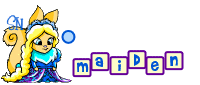
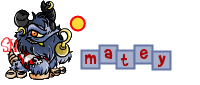
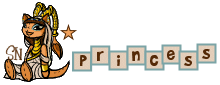


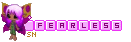
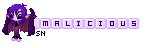


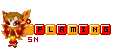
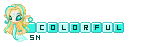
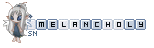
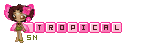
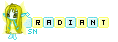
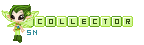
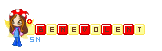
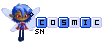

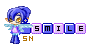
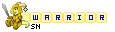
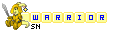
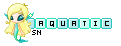
 {{ loadingMessage || 'Loading, one moment please'}}
{{ loadingMessage || 'Loading, one moment please'}}

