Faerieland Employment Agency
What is the Faerieland Employment Agency?
The Faerieland Employment Agency is a place located right in the heart of Faerie City. In the picture below you can see its location.

You can go to the employment agency to complete quest-like jobs for neopoint rewards. Although they're similar to faerie quests, the jobs at the agency are not done for a specific faerie or character. A specific number of a particular item is requested and you receive a neopoint reward in return if you deliver the items in time. The reward is almost always greater than the amount you had to spend to buy the items. You can earn upwards of 20,000 neopoints a day from the Employment Agency. It's an interesting and simple way to earn neopoints!
Types of Jobs
There are two types of jobs: Basic Jobs and Super Jobs. Basic Jobs do not require a job coupon to do. Super Jobs are exactly like Basic Jobs except they require a job coupon. You can get job coupon through the Wheel of Extravagance or the Wheel of Knowledge. They can also all be bought from people's shops, trades and auctions. The job coupons used to be given out by signing up for sponsor offers.
The order of job coupons, in order from the highest value to the lowest, is as follows:
| Job Coupons | |||
|---|---|---|---|
 Gold Brightvale Job Coupon |  Silver Brightvale Job Coupon |  Bronze Brightvale Job Coupon |  Green Brightvale Job Coupon |
 Pink Job Coupon |  Purple Job Coupon |  Gold Job Coupon |  Silver Job Coupon |
 Red Job Coupon |  Blue Job Coupon |  Green Job Coupon | |
Whenever you use a job coupon, it changes into the next lesser valued job coupon. It will keep doing so until you use a Green Job Coupon, after which it disappears. So, as an example, after using a Gold Brightvale Job Coupon, you would have a Silver Brightvale Job Coupon in your inventory. It should be noted that Brightvale Job Coupons are exactly like the regular job coupon, just of a higher value; so after using a Green Brightvale Job Coupon, it'll change into a Pink Job Coupon just like any other job coupon would change into its lower counterpart.
Job Listings
In the images below you can see how the jobs are listed at the employment agency.
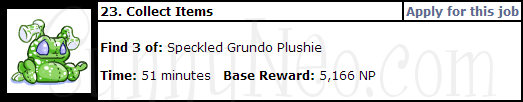
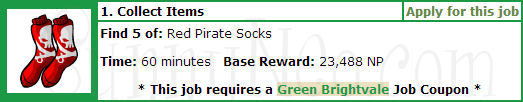
Each listing has the following elements:
|
Finding a Job
To choose a job to do, click on either "Basic Jobs" or "Super Jobs" at the top of the page. The job listings refresh every ten minutes. They almost always refresh about 8 seconds before the ten minute mark (ex: 8:19:52 NST). If you refresh and don't see any new jobs, continue refreshing until they appear. On very rare occasions, the job listings will not refresh at that particular 10-minute mark. Find the job you're interested in completing and click on "Apply for this job." You will be taken to a new page, where one of the following three messages will appear:
Option 1: You got the job!
This page will summarise how long you have to do the job, how many of what item you need, and so on. It will also provide you with a link to return to after you've bought all the items.
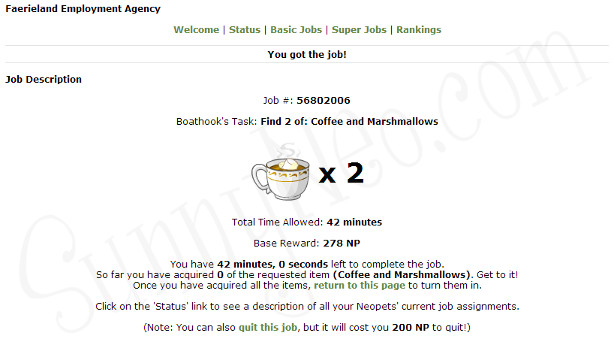
Option 2: This job has already been taken.
Darn! You were too slow. Unfortunately, you'll have to go back and find a different, untaken job.
Option 3: You have already taken enough jobs for today! Come back tomorrow.
This message is sometimes slightly misleading. You are allowed a total of five jobs per day, and it doesn't matter which pets you use to do the jobs, or if they're Basic Jobs or Super Jobs. You won't be able to do all five jobs at the same restock of jobs at the employment agency. If you get this message and you have not done 5 jobs yet, come back in ten minutes and try again.
Completing a Job
The best thing to do is leave the page with the job listing open while you buy all your items in a different tab. That way, once you're done, you already know where to go (that "return to this page" link). Otherwise, you'll have to go to "Status," listed at the top of the page. The Status page will list each of your pets; if the pet has no current job, it'll say so. If your pet is currently on a job, then it will list what items are needed and provide a link to go to for when the job has been completed.

Whenever you complete a job, you receive neopoints.
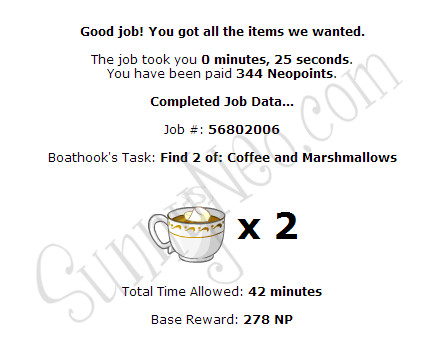
The faster you complete the job, the more Neopoints you get! The graph below shows the linear relationship between how much time it takes you to do the job (relative to how much time you were given) and how much you're paid in the end (relative to the base reward).
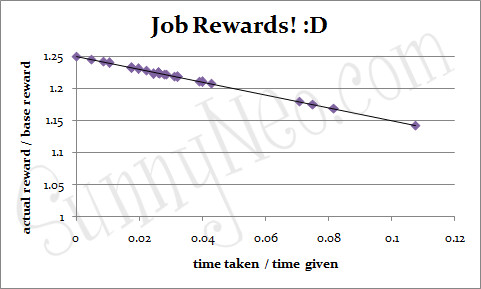
For those of you who love formulas, here is the relationship, expressed in two ways:
This holds until you've reached 1/4 of the time limit, at which point you will get the base reward no matter how much longer it takes to complete the job.
Tips
The tips listed below should help you to successfully complete your jobs with a maximum profit.
1. Higher rewards are higher profits
As a general rule, the higher the reward, the more likely you are to earn a hefty profit from the job. Be on the lookout for jobs that pay well. After all, buying 5 Scarab Cookies might be easy to do and only cost you 50 NP, but in the end when you only get 100 NP as a reward, you've only made 50 NP. If instead, you choose a job that gives 5,000 NP as a reward but costs you 4,000 NP, you might have to spend more, but at least you make more of a profit!

2. More time means a higher profit
Since the amount you get paid depends on how quickly you complete a job relative to how much time you were given, choosing a job with a longer time limit will give you a better reward in the end. The base reward is still the most important thing to consider when choosing a job, but if you're stuck between two and wondering which to choose, take a look at the amount of time given, and choose the one with more time.
3. Avoid Super Jobs
Although the rewards for Super Jobs are significantly higher - tens of thousands of Neopoints - the costs of the job coupons themselves are significantly higher than the profit you'd get. Therefore, it's best to stay away from these jobs. If you get lucky on the site and get a job coupon, it's completely up to you to decide whether you want to have some fun and do some Super Jobs, or just sell the coupon for a nice profit. However, on a daily basis it's best to just do Basic Jobs, and completely avoid the Super Jobs entirely.

4. Have enough neopoints on hand
Make sure before choosing a job that you already have neopoints on hand. A good amount is 10k, because almost no (basic) job will cost more than that. Every second counts, and so not having to withdraw neopoints from the bank before you are able to purchase items is crucial.

5. Refresh on job listings pages 2 or 3, and look near the bottom
Don't go to the first page of job listings to refresh for new jobs. Instead, refresh at the second or third page, because fewer people will be looking at those. Scroll immediately to the bottom of the page instead of lingering around at the top; that way, you're more likely to get the job you choose. The longer you wait, the less your profit will likely be as the best jobs will have already been taken.
6. Chocolates, Candy, Books and Collectible Cards are good options
Certain jobs pay better than others. A lot of figuring out which job to take will come from experience. However, chocolates (or any candy) will nearly always be your best option. Sometimes, you'll be asked to buy 5 of a chocolate that goes for around 400 NP a piece, and you'll get 5k as a reward! Collectible cards and books also are easy to spot and will often pay very well.



7. Toys, Grooming Items and Organic Foods might cause problems
Unfortunately, some jobs will not pay well. Although most jobs will give you a profit, there are some that are just not a good idea to take on. Toys (not all, but some) are often not the best jobs to go for. Organic foods can be a pain. Grooming items, too - especially the eye shadows. In the end, it really does come down to experience. When you do a job that doesn't work out too well, write it down! Try and learn the patterns to avoid falling for the same bad apple again. Two of the most infamous jobs that should be avoided at all costs are Baby Doll and Bear, pictured below:


8. Use multiple tabs or windows
If you are a Premium member and have the Super Shop Wizard, by all means, use it. The Super Shop Wizard will open the shops in a new window for you automatically. For those who don't the best thing to do is to use multiple tabs or windows. Have the Employment agency open on one tab and the Shop Wizard in another. After having searched the item you need, open all the shop pages first before going to buy them. If you need 4 of a certain item, right click on the shop name, and click open in new tab. Do this with enough shops so you can buy the 4 needed items. That way you don't have to go back and forth between the Shop Wizard and shop every time.
9. Refresh at the Shop Wizard, but not for too long
There's a balance you have to meet between refreshing at the Shop Wizard, looking for the best prices, and just going for it. Open the shop (in a new tab) of the best result you get on the first page, then refresh, and do the same. If it's a huge difference in price, don't buy the first; otherwise, just go for it, because a delay of thirty seconds could cost you more than the difference in price of the two items.

10. Buy quickly, and don't hesitate.
If you've accidentally signed up for a bad job, it's still best to just finish it as quickly as possible and maximise your earnings. You can quit a job, but it costs 200 NP to do so. With the exception of a couple bad jobs, there's really no job that will cause you to lose more than 200 NP when you complete it.
11. Make sure you have less than 50 items in your inventory
If you have more than 50 items in your inventory, you will not be able to buy any items from user's shops through the Shop Wizard. If you have 40 items in your inventory, you will be able to buy 10 more, which is more than enough to complete the jobs from the Employment Agency. It's an easy trap to fall into due to the large number of items you get from dailies, so be careful!
Job Rankings
If your pet has completed enough jobs, it's possible he or she will also move up a rank. Every time you successfully complete a job, it adds to the total number of completed jobs for your active pet. Similarly, if you fail to find the items, it counts as a failed job for that pet. The Employment Agency has job rankings that correspond to the experience your pet has working at the Faerieland Employment Agency. The following table lists the job rankings and at which number of jobs completed your pet will achieve that rank:
| Rank | Jobs | Rank | Jobs |
|---|---|---|---|
| Intern | 0 | Journeyman | 150 |
| Beginner | 1 | Manager | 200 |
| Novice | 4 | Artisan | 300 |
| Apprentice | 10 | Expert | 500 |
| Trainee | 20 | Professional | 1,000 |
| Amateur | 30 | Director | 2,000 |
| Assistant | 40 | Leader | 4,000 |
| Worker | 60 | Master | 6,000 |
| Adept | 80 | Grand Master | 10,000 |
| Contractor | 110 | Arch Master | 15,000 |
If your pet has failed more jobs than he has completed or done no jobs at all, there is a separate ranking: Unskilled.
If you're interested in knowing what ranking your pet has, you can check it by going to his petlookup. On your pet's lookup, there is a box that lists the facts concerning your pet and his/her experience with the Faerieland Employment Agency. Additionally, you can check by going to the Status page. Right above the image of your Neopet is a link that reads, "View this pet's resume." Clicking it will take you to your pet's resume, which is a list of the most recently completed jobs (about 50 or so, from the last month) with the Job Description, Time and Date of Completion, Time Taken, and Reward.
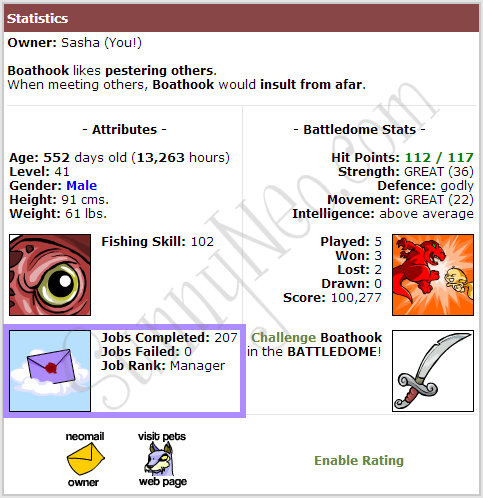
Job rankings have no significance, except for if your pet makes the high score list - top 100 - your pet's name will appear on the Rankings page! You'll need about 7,000 jobs to make the list though, so better get started!

 {{ loadingMessage || 'Loading, one moment please'}}
{{ loadingMessage || 'Loading, one moment please'}}

