NC Gift Boxes
What are NC Gift Boxes? In November 2008, TNT released NC Gift Boxes. With these boxes, it became possible to send a Neocash item to another account. Before Gift Boxes were released, this was not possible and an NC item was bound to stay on the account it was purchased on. Even now, NC Gift Boxes are the only way to send a Neocash item to another account.
In November 2008, TNT released NC Gift Boxes. With these boxes, it became possible to send a Neocash item to another account. Before Gift Boxes were released, this was not possible and an NC item was bound to stay on the account it was purchased on. Even now, NC Gift Boxes are the only way to send a Neocash item to another account.
Originally these boxes were meant to gift someone a NC item, like a friend or family member (there was a reason Gift Boxes were released right before the holiday season started after all). Soon however, people started to use these boxes as a way to trade for NC items as well.
Getting Gift Boxes from Neocash cards
There are several ways to get NC Gift Boxes. The far most common way is by redeeming a NC card. NC Cards are sold at stores like CVS, Gamestop, Target, Blockbuster, Toys"R"Us and Sainsburry (the last one's for English buyers). Look here for an overview of all stores that sell neocash cards.
For every $5 you redeem, you'll get one Gift Box, so when you redeem a $10 you'll get two Gift Boxes. With a $15 card, you'll get three of them and a $25 card will give you 5 Gift Boxes. When you redeem a 5-pound card (available for UK users) you'll get 2 NC Gift Boxes. A 20 pound card will give you 8 Gift Boxes.
When you've redeemed your NC card, you'll get a message saying you've received your Gift Boxes and they will show up in the Neocash section of your inventory.
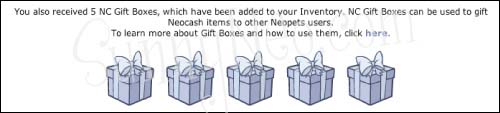
You cannot get gift boxes if you buy neocash through the website. From the Neopian Times Editorial:
Gift Box Mystery Capsules
Gift Box Mystery Capsules are another way to get Gift Boxes. Gift Box Mystery Capsules are like regular NC Mall Capsules who give out random NeoCash items. However, in addition to that, Gift Box Mystery Capsules can give out Gift Boxes too.
The original Gift Mystery Capsule only had a chance of given out Gift Boxes. It was possible to get both a normal Gift Box and the bonus Gift Box when opening a capsule, it was also possible to open 10 capsules and receive all other kinds of NC items, but no Gift Box at all. However, the newly released Gift Box capsules do give out at least one Gift Box (and possibly more) for each capsule opened.
Free Gift Boxes
Sometimes, free Gift Boxes are given out at the NC Mall. In that case, a Gift Box will appear in the NC Mall, with 'Free' written beneath it. All users with access to the NC Mall can claim these Gift Boxes on their main account, as well as on their side accounts.
Similarly, Gift Boxes were also be given out as a special prize for NC Mall events, like Stocking Stufftacular, Neggstravaganza Surprise, the Altador Cup NC Challenge and 13 Days of Trick or Treat.
| Gift Boxes given out for free at the NC Mall | ||||
|---|---|---|---|---|
 Green Candy Striped Gift Box |  Shining Purple Gift Box with Silver Bow |  Spring Gift Box |  SS Gift Box | |
Trading with NC Gift Boxes
People can use NC Gift Boxes to trade Neocash items. The common procedure is that two people agree to trade one or more items and they will use their Gift Boxes to send the items to each other. Agreements on what to trade can take place through neomail or on the NC Mall boards, where a lively trading in Neocash items is taking place.
For trading NC items, TNT has stated that you may use Gift Boxes to trade one or more Neocash items for one or more other Neocash items. You may not use them to trade a Neocash item for anything else like Neopoint items, pets, neopoints etc.
From the NC mall FAQ:
May I use NC Gift Boxes to trade Neocash items for Neopoint items, Neopoints, or Neocash?
No, you may not use NC Gift Boxes to exchange Neocash items for Neocash, Neopoints, or Neopoint items. Only Neocash item to Neocash item trades are allowed.
No, you may not use NC Gift Boxes to exchange Neocash items for Neocash, Neopoints, or Neopoint items. Only Neocash item to Neocash item trades are allowed.
Will my account get frozen if I trade a Neocash item for anything other than another Neocash item?
Yes, if a user is found trading a Neocash item for a Neopoint item, Neopoints, or Neocash, we will freeze that user's account.
Yes, if a user is found trading a Neocash item for a Neopoint item, Neopoints, or Neocash, we will freeze that user's account.
From the Neopian Times Editorial:
Using a NC Gift Box
 To send an item with a NC Gift Box, it's required to have both the item and the Gift Box in your inventory.
To send an item with a NC Gift Box, it's required to have both the item and the Gift Box in your inventory.
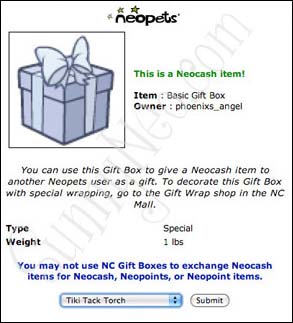 When you click on the Gift Box, on the drop down menu, you'll be able to select any Neocash item that is placed in your inventory to place it into the Gift Box.
When you click on the Gift Box, on the drop down menu, you'll be able to select any Neocash item that is placed in your inventory to place it into the Gift Box.
After you've selected the item of your choice, click the submit button to continue.
 During the next step, you choose the person you want to send the item to. If this person isn't one of your Neofriends who show up in the drop down list, it might be wise to copy and paste their username, just to be sure a typing mistake won't sent your neocash item to somebody else.
During the next step, you choose the person you want to send the item to. If this person isn't one of your Neofriends who show up in the drop down list, it might be wise to copy and paste their username, just to be sure a typing mistake won't sent your neocash item to somebody else.
You can also select a message for the person you want to send the item too. These pre-set messages include lines as 'Hope you like it', 'Thinking of you', 'Surprise' and 'Happy Birthday!'
Once you've filled in this form, choose submit again.
 The next step involves account security. To make sure you are the person sending this item (and not someone else who got into your account), you have to fill in your password and if you've got that option activated, your PIN too. If you want to enable PIN protection, you can do this by going to the PIN Preferences page, and checking the 'NC Gift Boxes' option.
The next step involves account security. To make sure you are the person sending this item (and not someone else who got into your account), you have to fill in your password and if you've got that option activated, your PIN too. If you want to enable PIN protection, you can do this by going to the PIN Preferences page, and checking the 'NC Gift Boxes' option.
After this, if you're sure you want to send the item and you're sending it to the right person, click the button saying 'Give Item!' to send away your items.
 Now you'll get a message saying your item has been sent. Many times people will copy this message of congratulations and then paste it into the board they are trading on, or neomail it to the person they are trading with. To confirm that they have sent the item to the right person.
Now you'll get a message saying your item has been sent. Many times people will copy this message of congratulations and then paste it into the board they are trading on, or neomail it to the person they are trading with. To confirm that they have sent the item to the right person.
Once the person you've sent the item to has received and accepted the item, you'll get a neomail confirming this. If your item isn't accepted within 48 hours, the item and the NC Gift Box will be send back to your account again.

Receiving a NC Gift Box
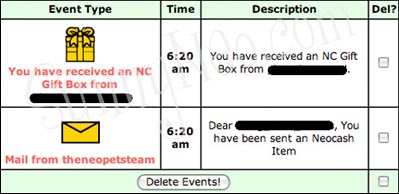 When you receive a NC Gift Box, a new event will show up in the left corner of your screen where neomails, trades and neofriend requests show up too.
The new event tells you that you have received a NC Gift Box. Clicking on '» See all events ' will take you to the following screen →
When you receive a NC Gift Box, a new event will show up in the left corner of your screen where neomails, trades and neofriend requests show up too.
The new event tells you that you have received a NC Gift Box. Clicking on '» See all events ' will take you to the following screen →
You'll get both a notification that you've received a gift and a neomail from TNT stating the same.
Clicking on the Gift Box will take you to the gift right away; clicking on the neomail will give you the following neomail:
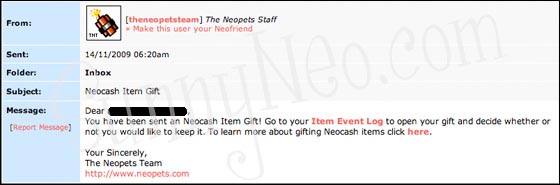
In your item event log (where you'll go straight away if you've clicked on the Gift Box in the new events), the Gift Box will show up. To see what's inside, you must click on open and then choose submit. Choosing the return option will send it back to the sender, but you will never know what was inside the box.
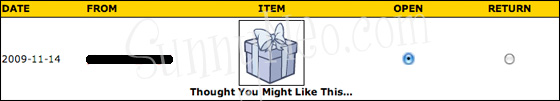
Once you've opened the Gift Box, you'll get to view which item you've received. To receive the item, you have to choose accept and click submit. If you don't want the item, choose return and click submit and the item and the box will be returned to the sender. The same actually happens when you choose the option discard.
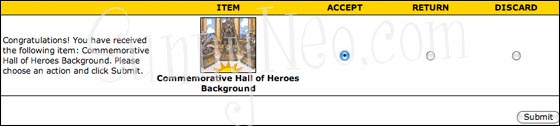
Once you've accepted the item, you'll get a message it has been placed in your inventory.
Once you've accepted the item, the Gift Box will disappear, you won't able to use it again to sent something yourself.
NC items that cannot be gifted
There are a few NC items that cannot be gifted. This includes items from the NC Mall Elite Boutique, the special part in the NC Mall that is only available for users with an account of four years and older. Another item that cannot be gifted is the Golden Lulu Medallion. It's also not possible to gift a Gift Box.
Gift Wraps
Be careful! It looks like Gift Boxes are being sold in the NC Mall in the Gift Wrap section. This is not true; what appears to be boxes for sale, are only gift wrap, meant to make your Gift Box look prettier. You can't buy it without having at least one Gift Box in your inventory or safety deposit box. If you buy a gift wrap, one of your Gift Boxes will automatically be wrapped with it. If you don't have any boxes in your inventory, but you do have at least one of them in your safety deposit box, that box will automatically be taken out of it and placed in your inventory.
Same examples of gift wrap:





To get an overview of all gift wraps that are being sold or have been sold, have a look at our NC Mall Gift Wrap section.
Super Gift Boxes
 During the Christmas season of 2010 Super Gift Boxes were released. The image of a Super Gift Box looks like a pile of boxes. By using a Super Gift Box, you are able to send four items at once. This means you are using only the Super Gift Box, instead of 4 separate regular gift boxes.
During the Christmas season of 2010 Super Gift Boxes were released. The image of a Super Gift Box looks like a pile of boxes. By using a Super Gift Box, you are able to send four items at once. This means you are using only the Super Gift Box, instead of 4 separate regular gift boxes.
 Super Gift boxes were first released in the Holiday Gift Box Mystery Capsule and can only be obtained from these special Gift Box Mystery Capsules. The chance of getting a Super Gift box out of these capsules is random.
Super Gift boxes were first released in the Holiday Gift Box Mystery Capsule and can only be obtained from these special Gift Box Mystery Capsules. The chance of getting a Super Gift box out of these capsules is random.
Sending a Super Gift Box
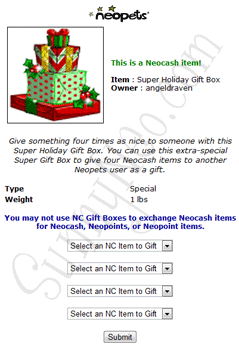 Sending a Super Gift Box looks a lot like sending a regular gift box, except you're now sending four items at once. This means four times, you'll have to select the item you want to gift. You'll have to use all four options, it's not possible to send only two or three items.
Sending a Super Gift Box looks a lot like sending a regular gift box, except you're now sending four items at once. This means four times, you'll have to select the item you want to gift. You'll have to use all four options, it's not possible to send only two or three items.
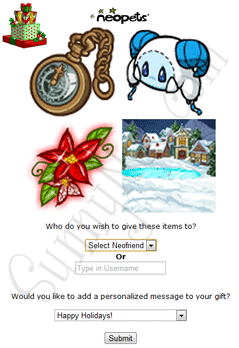 Once you've selected all four items, you click submit and on the next screen, you need to fill in the username of the person you want to send the gift box too. It's possible to add a personalised message, like 'Happy Holidays'.
Once you've selected all four items, you click submit and on the next screen, you need to fill in the username of the person you want to send the gift box too. It's possible to add a personalised message, like 'Happy Holidays'.
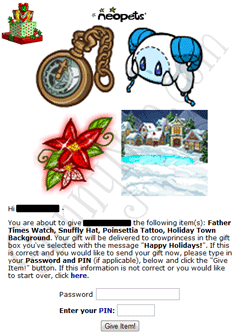 The next step is similar to sending a Gift Box as well, here you'll get confirmation of the items and the person you want to send it too, and you'll need enter your password to be sure it's really you trying to send the items. If you've got a PIN protection enabled you will need to enter your PIN code as well. If you want to enable PIN protection, you can do this by going to the PIN Preferences page, and checking the 'NC Gift Boxes' option.
The next step is similar to sending a Gift Box as well, here you'll get confirmation of the items and the person you want to send it too, and you'll need enter your password to be sure it's really you trying to send the items. If you've got a PIN protection enabled you will need to enter your PIN code as well. If you want to enable PIN protection, you can do this by going to the PIN Preferences page, and checking the 'NC Gift Boxes' option.
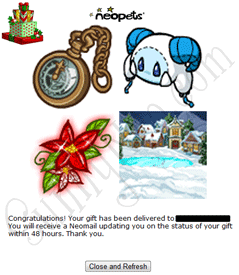 Once you've entered the password and PIN, you click 'Give Item' to send the Super Gift Box away. On the next screen, you'll get confirmation about the four items being sent.
Once you've entered the password and PIN, you click 'Give Item' to send the Super Gift Box away. On the next screen, you'll get confirmation about the four items being sent.
Receiving a Super Gift Box
Just like with normal Gift Boxes, a message will show up in your new events, saying you have received a Gift Box. You will also receive a neomail about this. If you click on the message that you have received a Gift Box, you can choose to open them, or return them to the sender.

Once you open a Super Gift Box, all four items will show up at once. You'll have to accept them all (or return or discard them), it's not possible to accept only some of the items.

Just like other neocash items, the items sent by Super Gift Boxes will be placed in your inventory.
Frequently Asked Questions
In the section below you can see all the questions and answers from the Neopets Help Page.What is an NC Gift Box?
An NC Gift Box is a free virtual item you can use to gift a Neocash item from your Inventory to another Neopets user.
How can I get NC Gift Boxes?
NC Gift Boxes are automatically deposited into your Inventory when you redeem a Neocash Card (just like Limited Edition Bonus Items). You can redeem your Neocash Card(s) in the NC Mall to receive your NC Gift Boxes. However, NC Gift Boxes can only be used to gift NC Mall Neocash items to other Neopets users.
The number of Gift Boxes you receive is determined by the denomination of the Neocash Card redeemed:
A $5 Card will grant your account 1 NC Gift Box
A $10 Card will grant your account 2 NC Gift Boxes
A $15 Card will grant your account 3 NC Gift Boxes
A $25 Card will grant your account 5 NC Gift Boxes
How do I use NC Gift Boxes to gift Neocash items?
To use an NC Gift Box, simply click on the Gift Box image in your Inventory and follow the step-by-step instructions.
Can I PIN protect the use of NC Gift Boxes in my account?
Yes. To PIN protect the use of NC Gift Boxes to gift Neocash items from your account, go to your PIN Preferences section, select the "NC Gift Boxes" checkbox, and then click on the "Change Your Details" button at the bottom of the page. Once you PIN protect the use of NC Gift Boxes in your account, you will be required to provide your PIN and password each time you would like to send a Neocash item to another user as a gift. If you don't have a PIN, you can create one in moments by following the instructions in the top box of your PIN Preferences page.
How will I know if I have received a Neocash item gift from another Neopets user?
If you have been sent a Neocash item as a gift, you will be notified via Event notification and Neomail. You may access your Event Inbox and Neomail Inbox by clicking on the icons (a Gift Box for your Event Inbox and an envelope for your Neomail Inbox) directly above the "My Account" link on the top Neopets navigation bar. You may also access your Neomail Inbox by mousing over the "My Account" menu link on the top navigation bar, then selecting the "Neomail" link. NC Gift Boxes containing Neocash item gifts from other Neopets users will be deposited into your Neocash Item Gift Log (a special log within your Item Transfer Log).
How do I open an NC Gift Box once it's in my Neocash Item Gift Log? What can I do once the gift is opened?
To open or return an NC Gift Box containing a Neocash item gift, go to your Neocash Item Gift Log and simply click on either the "Open" or "Return" radio button in the appropriate NC Gift Box section and click the "Submit" button. If you choose to open the Gift Box, follow the step-by-step instructions to accept, return, or discard the Neocash item gift.
I was notified that I had received a Neocash item gift, but when I went to my Item Transfer Log, it was not there. What happened?
You have 48 hours to accept, return, or dispose of a Neocash item gift once it arrives in your Neocash Item Gift Log. If you don't select one of the above actions before the 48 hour time limit, then the Neocash item, along with the Gift Box in which it was sent, will be automatically returned to its sender.
Will NC Gift Boxes appear in my NC Mall Album? What about Neocash items sent as gifts?
NC Gift Boxes will not appear in your NC Mall Album. If you send a Neocash item as a gift, the item will remain in your NC Mall Album; likewise, if you accept a Neocash item from another user as a gift, the item will appear in your NC Mall Album. If you purchase Gift Wrap in the NC Mall to decorate a Gift Box, the Gift Wrap will appear in your NC Mall Album (note: Gift Wrap will only appear in your NC Mall Album if you purchased it).
Where will I be able to find my NC Gift Boxes after I have redeemed a Neocash Card?
After redeeming an Neocash Card, your NC Gift Boxes will automatically appear in your Inventory in the Neocash Items section. Since NC Gift Boxes are free with the redemption of Neocash Cards, they won't appear in your Neocash Log.
Can I give away my NC Gift Boxes or can somebody send me theirs?
No, you can only gift Neocash items to other users using NC Gift Boxes. You cannot give or receive/purchase or sell Gift Boxes by themselves.
Do NC Gift Boxes expire?
No, NC Gift Boxes do not expire.
Do NC Gift Boxes cost money?
No, they are given out as free bonuses with the redemption of Neocash Cards. However, you may choose to decorate your Gift Box with special Gift Wrap, which you may purchase in the Gift Wrap Shop in the NC Mall. Decorating your NC Gift Box with Gift Wrap is purely optional and is not required for its use.
Can I decorate my NC Gift Boxes before using them to send a gift?
Yes, once you have a Gift Box in your Inventory, you can decorate it (before you send it) by purchasing special Gift Wrap for it in the NC Mall. Only one type of Gift Wrap from the NC Mall can be purchased for each Gift Box; once Gift Wrap has been used to decorate a Gift Box, it can't be taken off.
Can I use NC Gift Boxes to send Neocash items to users who don't have access to the NC Mall?
Yes, you can use NC Gift Boxes to send Neocash item gifts to any Neopets user whose account is not frozen or suspended. However, only users with access to the NC Mall can redeem Neocash Cards and get NC Gift Boxes.
I received a Neocash item gift from another user, but I can't read the instructions in the Item Transfer Log. Can you help?
Currently, instructions for receiving a Neocash item gift are translated for the following languages:
English
Portuguese
French
German
Dutch
Spanish
If your language is not currently translated, instructions will be provided in English. We will notify you once additional languages have been translated. Thank you for your patience.
May I use NC Gift Boxes to trade Neocash items for Neopoint items, Neopoints, or Neocash?
No, you may not use NC Gift Boxes to exchange Neocash items for Neocash, Neopoints, or Neopoint items. Only Neocash item to Neocash item trades are allowed.
Will my account get frozen if I trade a Neocash item for anything other than another Neocash item?
Yes, if a user is found trading a Neocash item for a Neopoint item, Neopoints, or Neocash, we will freeze that user's account.





































































































































































































 {{ loadingMessage || 'Loading, one moment please'}}
{{ loadingMessage || 'Loading, one moment please'}}

