NeoBoard Pen
What Is A NeoBoard Pen?
The official item name is the Green NeoBoard Pen. Buying one gives you an extra spot to have another font/avatar combination AND 25% more space in your messageboard post, neoHTML line, and signature line. You are able to name your pens so you know what you will be selecting. Your original font will become labeled "Default" which is the only one you cannot change the name. After you buy it from the NC Mall you need to go to your inventory to activate it. They are also tradable/giftable and all NeoCash Trading rules do apply.
 Green NeoBoard PenView Details Green NeoBoard PenView Details300 NC |
Note: The last neoboard pen you have will be what shows up for your NeoFriends and your Default is what will be on your lookup. If you care about what other people see, keep that in mind.
 |  |
| viewing your lookup (your default avatar) | NeoFriend views you online (your last NeoBoard pen) |
How Do You Edit A Pen?
In order to edit your new pen, simply go to the Neoboard Settings page. It will load your default font and then you can click on a pen to toggle between avatars and correlating fonts. You can also name the pen on this page to help you know which pen holds which font.
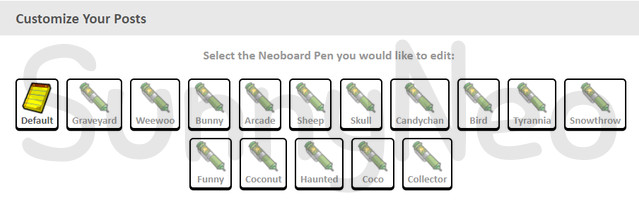
How Do You Select A Font When You Post?
It is really easy to change your font. Just select the pen which will be under where your type your message on the main boards or guild board:
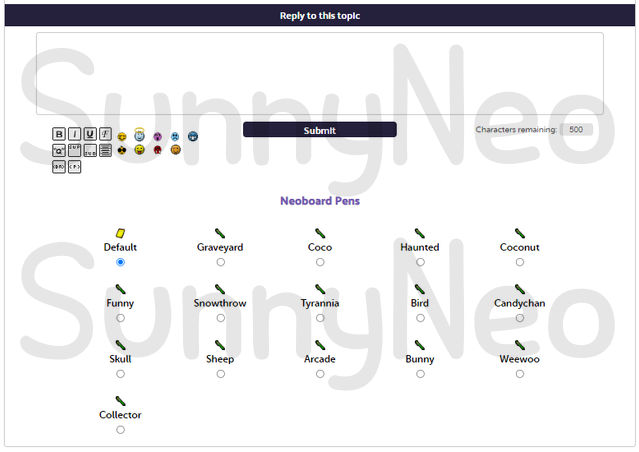

 {{ loadingMessage || 'Loading, one moment please'}}
{{ loadingMessage || 'Loading, one moment please'}}

