The Return of Dr. Sloth Plot
WALKTHROUGH - Chapter 3
|
||||||||||||||||||||||||||||||||||||||||||||||||||||||||||||||||||||||||||||
 | ||||||||||||||||||||||||||||||||||||||||||||||||||||||||||||||||||||||||||||
Step 1 - Read Chapter 3 of the comic to see what is going on.
Step 2 - Go to Virupets Space Station and at the bottom of it click on the door you see. This door will take you to the Maintenance Tunnels.
Step 3 - Once in the Maintenance Tunnels you will see a second blue door. Click on the blue door to go to "Resistance Headquarters".
Step 4 - Once you are in "Resistance Headquarters", you will see a convo between Gorix and Cylara.
Step 5 - You will see a black screen with green text, and it will list some options. You need to find the correct number combinations to move onto the next options. Here is what each screen says when you push the options: 1.
2.
3.
x.
To actually get the next screen of options you need to press 4 though. You will get a new screen that looks like this:
Then to get to the next one press 2. You will get a new screen that has recent messages that looks like this (yours will NOT look the same, they are different for everyone):
Step 6 - You now need to decipher the codes you have. Click on the messages to have it pull up a new screen that looks like this:
The codes have 1-3 modifiers and 3-7 different symbols that you drag the optoins on the right and drop them onto the modify areas, once you have all the modifiers in your page will process and show you what your result is. You are trying to get your key to match the target by using the modifiers. I am currently working on this and trying to find a pattern other than guess and check :P So it will be a bit before the guide is updated anymore.
Look at each letter individually, so look at what the first letter is and then when you add the modifier what the 1st letter result is, and so on with 2nd letter and so on. After consulting with someone else it seems like everyones codekey is the same. For messages that only have 1 or 2 modifiers your outputs stay the same... So if you have the V looking letter in your key, and then you add in another V looking letter for your modifier, your result will be the X looking letter. This works both ways... so if your key is the v, and you add x modifier it will result in c, as will if your key is x and your modifier is v, your result is still c.
A note about using the tables... Look for your result, then if your key is any of the symbols it would be a possible combination. So now you can either figure it out yourself by making your own table of what each codekey is, or you can use the one we made. Compare what your key letters are, and what you need to be the result and figure out the letters that could do that and then find the match out of your options. Go through and answer all your modifier 1's, you can tell which ones they are becuase they only have the c, v, and x looking letters in the full long message. If you get one correct you will get a message on the right hand of the screen. Here are the messages you get after you solve the 1 modifiers.
Step 7 - After you are done with all those, go through and start on the ones that have 2 modifiers. Click Here to go to the 2 modifiers table. Use the table that is linked to figure out what your possibilities are for each start letter and then target. The best way i found is to write down your first 3 letters and then what your first 3 targets are. Then make a list of each possibility there is to get to the target that involves your first letter. There should be 3 for every combonation. After you have your 3 possibilities for letter 1, then letter 2, then letter 3, you can start with the first option they give you, and look at the first 3 letters. Find the sets in the possibilites you just wrote down and check what the other matching letters are... so lets say you your first letter is x and your target letter is also x. The possibilities that have x in them and end in target x are: vcx, xx8, and xtt. So on your paper you would of just wrote down vc, x8, and tt since you already have the 1 x in your key sequence. If your first letter of your first possible solution was 8, then your complimentary letter is the x that is in the x8, so you know your second modifier would need to be a x. If you compare this way with the first 3 letters, you can find your solution. Here is a written, hopefully better explanation of what i found the best way to do this.
If you get the correct ones you will get a message on the right hand of the screen. Here are the messages you get after you solve the 2 modifiers.
Step 8 - After you solve all the 2 modifier ones you will need to do 3 modifier ones. To help out a bit we have put together a table that shows the 4 possible symbol combinations (your key and 3 modifiers) and what your result is when those 4 are together. Click Here to go to the 3 modifiers-6 symbols table. Click Here to go to the 3 modifiers-7 symbols table. How should you work with the charts? First you look at your puzzle, you will see that you have a target code (see image below, yours however will have only 2 modifiers not 3). Look at the first symbol of your target code and find it in this chart. Then you will see all possible combinations that will result into that target symbol. Since that is a little overwhelming you can narrow it down by finding your Key symbol, you can also find this in your puzzle. 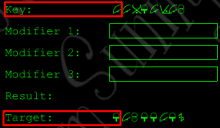 Find in the chart the combinations that have your 1st Target symbol in the first column, and your 1st Key Symbol in the second column. Then you will have limited everything down to all of the combinations you can try out. Look if you have any Modifiers that start with the symbols listed, and try them all out, one row at a time. Be sure to also check your list of modifiers for possible double modifiers that start with the same symbol. This checking process will be very time consuming, unfortunately. 6 and 7 symbols Some of the puzzles only have 6 symbols, same 5 as you have used before plus the z one, and then the 7th symbol is the 0/theta looking symbol. This shows up in puzzles that are incomplete data. After you finish one of the 6 symbol puzzles, the incomplete data will fill in on the 7 symbol puzzles. One of the Mod 3 6 symbol puzzle messages:
The correct Mod 3 7 symbol puzzle message that lets you move on:
After you get the above message, head back to your inbox, if you dont get the congrats messages then refresh to have them show up. Resistance Headquarters
- END OF CHAPTER 3 - Back to top | ||||||||||||||||||||||||||||||||||||||||||||||||||||||||||||||||||||||||||||

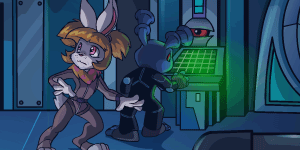
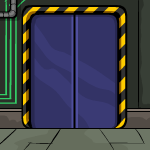
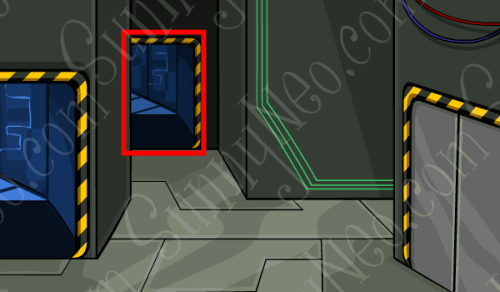
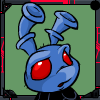
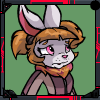
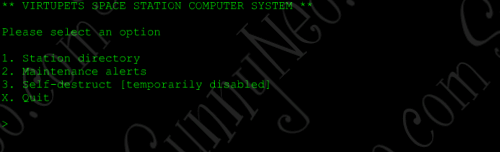
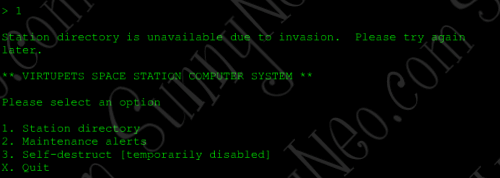
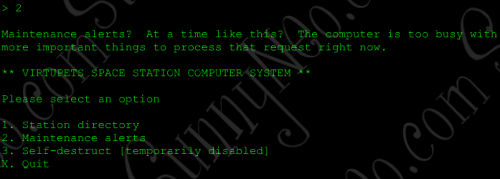
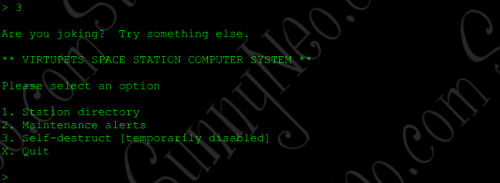
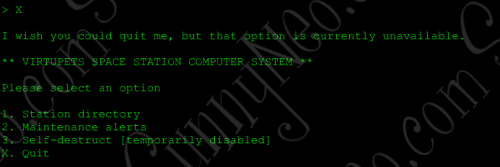
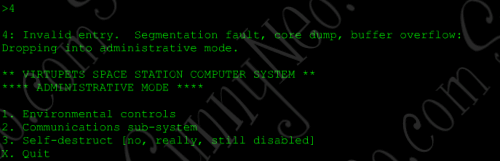
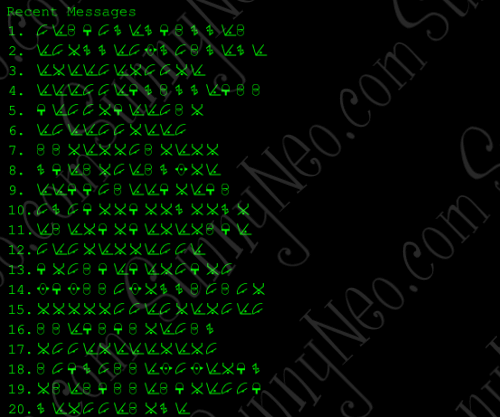
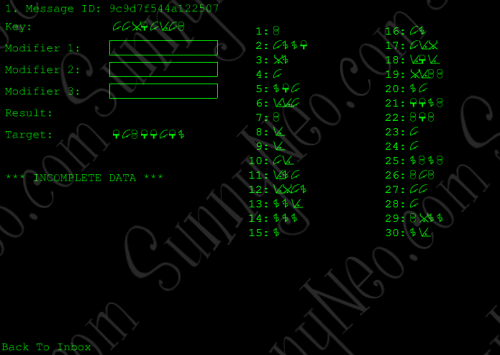
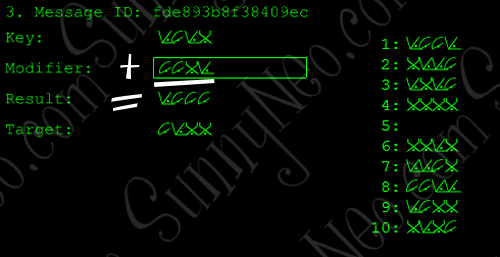



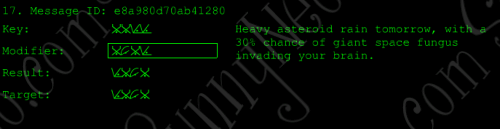
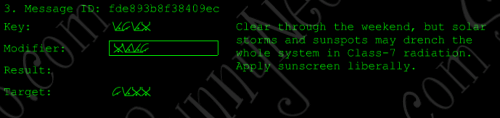
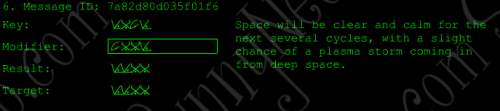
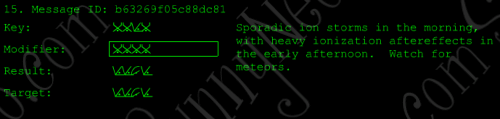
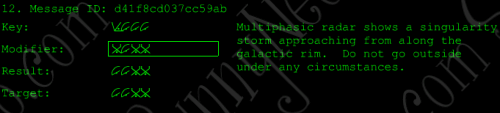
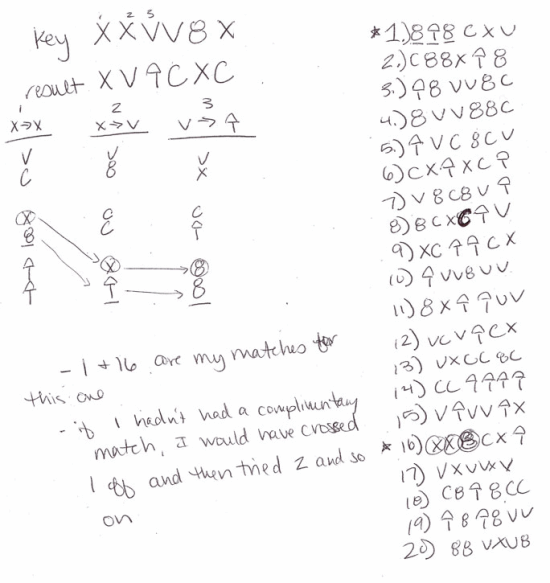
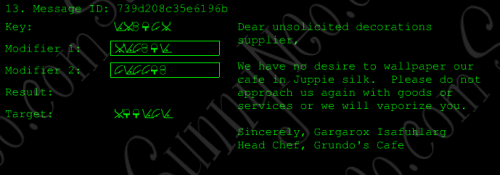
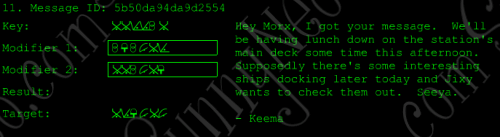
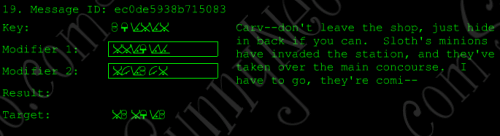
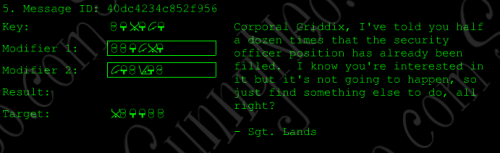
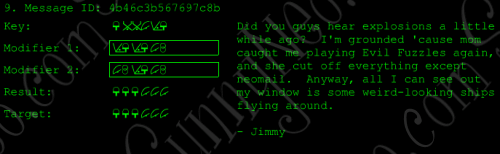
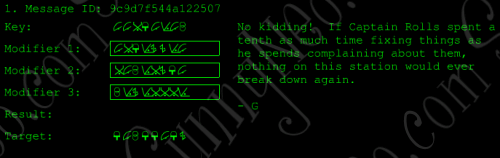
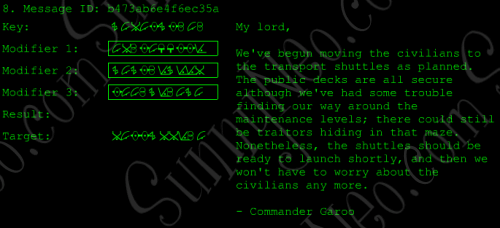
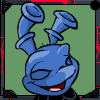
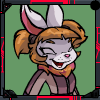
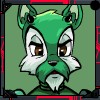

 {{ loadingMessage || 'Loading, one moment please'}}
{{ loadingMessage || 'Loading, one moment please'}}

