Petpetpet Habitats
What is petpetpet habitats?
Petpetpet Habitats, also known as P3 habitats is a brand new game that has just been made available for premium users to beta test. This game is fairly different from the regular neopets games, since this is a game that you have to download on your computer, which you can play offline. If you close the game, the game will also continue to play, at a slower rate. Your results are automatically saved and linked to your account. This means that you can play the game on different computers and still retrieve your data from where you left your petpetpets last time.
In order to get Petpetpet habitats, you must be a premium member (the game will be opened for everyone later, after the beta testing. If you are a premium member, visit the download page. At the top there should be a flash window which has a 'Download Now' button. If you cannot see the flash window, you must download a flash upgrade, make sure you have version 9.0.124.0. Earlier versions of Flash 9 do not work. Visit the Adobe website to get the update.
Getting started
You start out with an area of 4 squares and 8 petpetpets. You also receive a kit, it contains; food, building seeds, resources to harvest, tools, first aid, and weapons. You alo find additional items in your inventory. To prevent you from getting confused, you also start out with a tutorial which briefly explains to you how you move around, and how you can build stuff.
In the map below you can see an overview of the game, and the most important features.
 |
| 1. Your level. Each time you complete a building you will go up one level. You can also gain levels from defeating a certain number of enemies, and by breeding a certain number of petpetpets. |
| 2. Your map overview. These 4 buttons will allow you to quickly switch between your four areas. |
| 3. Magnifying glass. You can use it to zoom into your habitat. |
| 4. Alert Button. This button will receive a flashy exclamation sign if you have a new message. This could mean an enemy has attacked, or your petpetpets created a new item. |
| 5. Resources. These images will show you how many resources can be found in your storage chambers. |
| 6. Arrow. You can use the arrow buttons to switch between areas. |
| 7. Transfer Bag. You can use this bag to transfer items from your P3 Habitat to your inventory. |
| 8. Your Kit. These 6 boxes contain all your items. |
| 9. Your items. If you've clicked on one of the boxes of your kit, you will see your items displayed. You can drag them into your habitat. |
| 10. Tabs. Some of the kit boxes have several tabs, the food box for instance has tabs for common, combined and built items. |
New in the latest version of P3 Habitats is the option to press space in order to look through existing buildings. This way you can find your petpetpet, even if it is hiding behind a building.
Petpetpets
There are four types of petpetpets in the game, when you start you have 2 pairs of each: Mootix, Purple Mootix, Larnikin and Pinchit.



The petpetpets start out with low skills in defence, building and nesting. As they do activities their skill will get higher. You can also send your petpetpets to school to increase their skills. You can see the skills by clicking on the little icon that is displayed in the image below. You will then be brought to a screen that shows you percentages in N, B and D. N being Nesting, B is Building and D is Defence. You can also see the level of your petpetpet. Your 6 original petpetpets can reach a maximum of level 10. Each newborn petpetpet can reach one level higher, 11, 12, 13 and so on.
 |
 |
You must ensure that your petpetpets are well taken care of. If they're hurt, hungry, sleepy or sick, a small icon will appear above their heads, indicating that you must take action.
| The Bandaid indicates your petpetpet is hurt (by an enemy), you must let it regain some hitpoints. Your petpetpet can do so at the hotel, at the hospital or by eating or sleeping. You can also give them first aid medication if they are in a battle. | |
| The Cloud indicates that your petpetpet is tired, you must bring it to the hotel to rest. | |
| The Drumstick indicates that your petpetpet is hungry, he must eat some food quickly. | |
| The Green Ball indicates that your petpetpet is sick. He must have eaten rancid food! You must bring him to the hospital right away or he will die. |
Building seeds
In your kit, you will have received a few building seeds, a few other can be found in your inventory. You can build the buildings by dragging them from your kit, onto the land. If you have placed a seed on your land and click on it, you can see how many resources are left in o If the seeds are still in your inventory you have to transfer them to P3 first, and when you restart the game they will appear in your kit. Below you can see what the seeds look like in your kit.
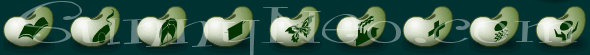
In the table below you can find an overview of the different buildings an what they do.
 |
Storage Chamber
The first building you will need to build is a storage chamber. This chamber will hold all items that your petpetpets will harvest from the land. |
 |
Acornox Tree
Secondly, you will build an Acornox Tree. This tree will grow food that your petpetpets can eat. Every once in a while an Acornox berry will fall down which can feed three petpetpets. |
 |
Shelter
The third seed in your kit will build you a shelter. Shelters are used for your petpetpets to rest at. All petpetpets need to rest, otherwise they will not be able to harvest, build or nest. The shelter is build in three phases, first you get a small shelter, as the petpetpets harvest more resources, they will build the shelter two sizes bigger. |
 |
School
The school seed can be found in your inventory. After you've build a school you can use it to educate your petpetpets. At the school they will learn skills to harvest faster for example. |
 |
Hospital
The hospital seed can be found in your inventory. One you have a hospital petpetpets can go there to be treated for their injuries, you will not need to use first aid medication. |
 |
Nest
The nest seed can be found in your inventory. If you want to make your colony of petpetpets bigger, you must build a nest. Once it's done building, you can put two petpetpets of the same species in it, if you're lucky they will lay an egg. Then the egg has to be nested by any petpetpets, the more that tend to the egg, the faster it can be ready to hatch. When it's hatched, you can drag the new petpetpet into your habitat. Petpetpets may also enter the nest voluntarily, they can also leave temporarily to eat or rest. Please note that it can take days before you receive your first egg, while some people are lucky and receive one after only a few minutes, others have to wait a long time for an egg. |
 |
Defence Tower
The defence tower seed can be found in your inventory. You can load the tower with ammo, and it will use them defend your habitat. If enemies enter your habitat, it will fire at them. The amount of ammo in the tree is limited, currently it's unknown how you can obtain more ammo. |
 |
Morphing Chamber
The nineth seed available in this game is the Morphing Chamber, which you can only obtain currently if your petpetpets make one, or if an enemy drops one. The Morphing chamber is for mature petpetpets. When they're fulgrown they will enter the morphing chamber and leave the colony. In return you will be awarded with points and items. |
| Neocash buildings | |
|---|---|
 |
Faerieland Petpetpet Hospital
Same as the regular Hospital. |
 |
Faerieland Petpetpet Hotel
Same as the regular Shelter. |
 |
Faerieland Petpetpet School
Same as the regular School. |
 |
Lost Desert Petpetpet Hospital
Same as the regular Hospital. |
 |
Lost Desert Petpetpet Hotel
Same as the regular Shelter. |
 |
Lost Desert Petpetpet School
Same as the regular School. |
Resources
In order to build all of those buildings above, you will need to harvest resources. In order to do so you need to place harvest items in to your habitat (preferably close to the storage chamber). After you've done so, your petpetpets will bring parts of the resource to the storage chamber. These resources will later be used for building. Your game starts with one of each resource in your kit. In your inventory you will be able to find another full set of resources. Because the resources run out because of the harvesting, you will probably need to buy new resources from the P3 store when it opens after the beta test. Below you can see the different resources.
 Sand |
 Soil |
 Wood |
 Water |
 Grass |
 Stone |
Food items
There are four ways to obtain food. Firstly you can find Bread Crumbs in your kit when you start your game. Secondly you will find many foods items in your inventory, you can transfer them to your habitat. Thirdly, every once in a while your petpetpets will build food items which will be added to your kit. Finally, if you destroy an enemy they may drop some items, such as food.
The food items can be used to feed your petpetpets (but they already have the acornox berries). You can also use them to create other items at the factory (once you've build one). Finally you can use them as a diversion for the Walrus Maggots (these are enemies that will appear at level 5+, more about this later).
If you leave food items out of your kit for too long they can become rancid (with the exception of the Acornox Berries). If one of your petpetpets eats the rancid food they will become ill. After a while the rancid food will dissapear by itsself.
 Chunk of Islandberry |
 Ice Chip |
 Kernel of Corn |
 Crumble of Cheese |
 Bit of Nut |
 Candy Floss Strands |
 Piece of Honey Comb |
 Bacon Bit |
 Bread Crumbs |
 Pea |
| Neocash food | ||||
|---|---|---|---|---|
 Super Munuberry |
 Super Jelly Bean |
 Super Jelly Blob |
 Super Starberry |
 Tiny Super Doughnutfruit |
Combined food items
In your kit, in the food items section, there is also a tab for combined items, this is where all the items that you create in your factory will appear. Below you can see some recipes. What the combined food items do is unknown.
| Ingredient 1 | Ingredient 2 | Result |
 Pea |
 Ice Chip |
 Drop of Pea Soup |
 Piece of Honey Comb |
 Candy Floss Strands |
 Tiny Piece of Hard Candy |
 Chunk of Islandberry |
 Ice Chip |
 Drop of a Fruit Smoothie |
 Kernel of Corn |
 Ice Chip |
 Drop of Corn Soup |
 Chunk of Islandberry |
 Bread Crumbs |
 Berry Crumble |
There are also two recipes that have a three ingredients. They are:
| Ingredient 1 | Ingredient 2 | Ingredient 3 | Result |
 Piece of Honey Comb |
 Bit of Nut |
 Bread Crumbs |
 Cereal |
 Bacon Bit |
 Crumble of Cheese |
 Bread Crumbs |
 Pizza |
Weapons
When you start your game, you will have one Bark Shield in your kit, and one in your inventory. Your petpetpets will also be able to randomly build weapons, or you may obtain them if an enemy drops a weapon when he is defeated.
If you drag a weapon from your kit into the habitat, one of your petpetpets will pick it up and equip himself with it. You can also directly give the weapon to one of your petpetpets. The weapons will come in handy when enemies enter your habitat and you need to fight them.
 Bark Shield |
 Nut Shell Helmet |
 Rock Shard Sword |
 Sandy Rock Shard Sword |
 Splintered Twig Spear |
| Neocash weapons | ||||
|---|---|---|---|---|
 Sturdy Stone Petpetpet Shield |
||||
Tools
When you start out, you will have a Digging Twig in your kit. In your inventory you will find Mud Boots, Protective Leaves and Thorn Nail. You can also obtain tools when your petpetpets randomly build one or if one of the emenies you defeat drops a tool.
For most tools, we do not know what they do, this will require more research. According to the Neopets FAQ page, they are for: 'You can give the tools to your Petpetpets so that they can build or destroy structures and harvest resources'. In the table below you can see all the tools currently known.
| Neopoint Tools | ||
|---|---|---|
 |
Torn Nail Purpose unknown |
|
 |
Mud Boots Purpose unknown |
|
 |
Protective Leaves Purpose unknown |
|
 |
Digging Twig Purpose unknown |
|
 |
Demo Kit If you drag the demolition kit on one of the landscape features such as trees or a pond, you will receive a little popup window asking you if you want to destroy this item. If you accept it will be removed from your habitat. |
|
 |
Repair Kit Purpose unknown |
|
| Neocash Tools | ||
 |
Super Digging Twig Purpose unknown |
|
First aid medicines
In your kit you will be able to find three Leaf Bandages and three Petpetpet Medicines. If your petpetpet gets injured you can drag a medicine on him and he will get healed. You can also randomly get medicines if your petpetpets make them.
 |
Leaf Bandage Heals your petpetpet a little. |
 |
Petpetpet Medicine Heals your petpetpet to full |
Scenery items (Neocash only)
You can now decorate your P3 Habitat with these brand new scenery items. They are just for decoration, nothing else.

Wooden Petpetpet Sign Post |

Wooden Petpetpet Bridge |

Sparkling Puddle of Water |

Brilliant Rainbow |

Tiny Jewel Pebbles |

Dewy Blue Flower Petals |

Dewy Purple Flower Petals |

Dewy Yellow Flower Petals |
Enemies
The game has three different enemies, they will start appearing after you've reached level 5. Below you can see the three enemies, each has a different goal in the game.
If an enemy enters your habitat, you must try to defeat him, you can do so by dragging your petpetpets into the area the enemy is in. They will then most likely start to fight the enemy. If they do not, you can drag the petpetpet on the enemy until it does attack him. Petpetpets with weapons have a better chance of defeating the ememy. If you lose, your petpetpet will die. If you win, the enemy may leave you a food item, weapon or tool.
 |
Walrus Maggot Walrus Maggots like to eat your food. |
 |
Beetlesaur Beetlesaurs like to eat your petpetpets. |
 |
Dragon Worm Dragon Worms like to destroy your buildings. |
Eggs
As mentioned before, your petpetpets can breed in the nest. When two petpetpets of the same species are in the nest together, they will lay an egg. This could take from a few minutes, to days. Once the egg is laid, your petpetpets will need to take care of it until it's ready to hatch. The more petpetpets take care of the egg, the sooner its ready to hatch. If it's ready you will receive a notification, then you can drag the egg from the nest into the habitat. Voila, there is your new petpetpet! In the table below you can see the three different eggs.
 Larnikin Egg |
 Mootix Egg |
 Pinchit Egg |
| Neocash eggs | ||
|---|---|---|
 Purple Mootix Egg |
||
Ammo
When you build the Defence Tower, it is loaded with ammo, which it fill fire at the enemies when they approach the tree. If you run out of ammo you can't just reload, you need to wait until you are lucky enough to have your petpetpets make ammo for you. If you do get new ammo, you can drag it on to the tree to reaload it.

Important notes
The Petpetpet habitat items can be placed in your inventory. While they are there you need to be very careful, because they can be stolen by the pant devil or other random events.
If more petpetpets are working on the same thing the action will go quicker. For instance, if more petpets are working on constructing a building, it will be built faster than if just one is working on it.
If you breed a new petpetpet he will receive higher statistics in building, nesting and defence than his parents started out with. Also, while the parent petpetpets can maximally grow to level 10, the baby petpetpets can grow to higher levels.
If you pick up a petpetpet and drop it again, he will find another activity to do. You can see which activity he will do by clicking on the petpetpet and watching the little black balloon that appears. Picking petpetpets up and dropping them can come in handy when the petpetpets are not doing what you want.
Petpetpets will change colours sometimes. The colour indicated their strongest skills. For instance a dark green Mootix is a good battler. Light green Mootix and dark red Larnikins are good nesters.
Shops opening:
There will be two P3 Habitats related shops opening soon. One is a normal neopoints store, and on is a store at the NC Mall.
This is the shopkeeper of the neopoints store:

This is the banner of the NC Mall shop:


 {{ loadingMessage || 'Loading, one moment please'}}
{{ loadingMessage || 'Loading, one moment please'}}

