Altador Plot
Water Plant Help
| TABLE OF CONTENTS |
SN HELP LINKS
PLOT LINKS |
Water Plant Checklist
This might seem tricky, but this is much easier and will take less time than randomly clicking levers and wheels while hoping that you get the right combination. To start, let's discuss what these symbols mean.
| Real Version | Checklist Version | Text Version |
|---|---|---|

|

|
Lever On |

|

|
Lever Off |

|

|
Wheel On |

|

|
Wheel Off |
Not too difficult, right? For the levers, the leftmost lever on the checklist would represent the leftmost lever in the water plant. So if the checklist shows:




Then your levers in the water distibution plant would look like this:
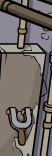

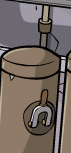
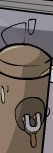
Now, as you can see, the wheels, unlike the levers, are sideways. You can choose to interpret their order wither way (i.e. top-to-bottom = left-to-right or bottom-to-top = left-to-right). For the purpose of explaining this, I will use the "top-to-bottom = left-to-right" version. So, that means that if the chart is showing:




Then your wheels in the water disribution plant would look like this:
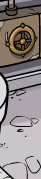
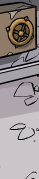
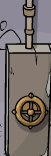
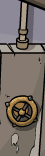
So basically what we're going to do is go through each of these combinations one by one, checking them off as we go. For the very top-left box, for example, you will set all of your wheels and levers to the 'off' postion. Once all of your wheels and levers are in the 'off' position, click the first check box. You've just completed one of the many possible combinations. From here you can choose to either go across or down. For the purpose of explanation, I will choose down. Since we're going down, the next combination we should try is all wheels off, and all levers on. When you've done that, check the second-row first-column box. Continue down until you finish every combination in that column, then move to the next column.
As you can see, the box that represents all wheels and levers on is not clickable. This is because that combination will flood Altador, so you don't want to do that one. If you do it by accident, it's all right, just go back into the plant and pick up from where you left off.

 {{ loadingMessage || 'Loading, one moment please'}}
{{ loadingMessage || 'Loading, one moment please'}}

