Altador Plot
WALKTHROUGH - Constellation 2 - The Dreamer
|
||
|
| ||
Take a visit to the main map of
Altador. Click on the top right cloud.

You will notice some odd voids in the clouds. Click any of them. 
When you do, you will see this:  The gaps between the clouds seem to have formed themselves into an odd pattern. Stop by the archives and talk to Finneus.  The archivist says, "Another pattern, floating in the clouds? What wonders you find! Perhaps it corresponds to another constellation. Off to the observatory with you!" You heard the Lenny, off you go to the observatory!
Find your stars, and map them. This is the first time we will need to use the 'Add Star' tool. Get this tool the same way you get to your 'Delete Star' tool. Click the star to add it. It should look like this when you're complete: 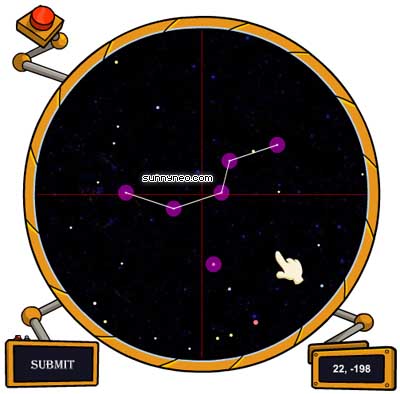
Click submit, and voila: The Dreamer! 
The janitor, the astronomy club, and Finneus have something to say about this:  The janitor says, "Those lights above each statue sure are pretty when they light up. I wonder what they mean?" He shakes his head. "Oh well, too much cleaning to do, no time to figure it out." 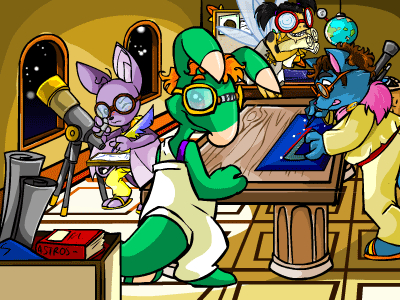 The Astronomy Club members crowd around you as you enter. "ANOTHER constellation? Good grief!" says the club president. "You're really a great astronomer already! I can't wait to tell everyone that one of my club members has found two whole constellations!"  The archivist says, "Ah, you found another constellation! Most excellent. And another chapter has appeared in the Book of Ages! This one seems to concern Psellia, also known as the Dreamer." As with the last constellation, a few other things have been updated. If you click on the statue of the Psellia, then click on the tippy top of the picture, you will see the gems above her head are lit up! 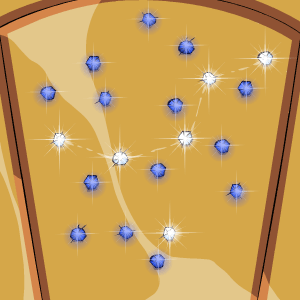
Also the Book of Ages has a new Chapter! - CONSTELLATION 2 COMPLETE - | ||
|
Back to top Next Constellation |

 {{ loadingMessage || 'Loading, one moment please'}}
{{ loadingMessage || 'Loading, one moment please'}}

