Neopets Premium
Neopets Premium is the paid membership of Neopets. If you pay for Premium membership, you will be able to get extra features on the site. These features are designed to provide a more convenient gameplay and other exciting perks. This page is designed to give you an overview of those features and perks so you can make an informed decision of whether or not this service would be worth paying for to you.Below you can see an overview of all the information we have collected, divided into smaller easy to read pieces. Click on a topic to make this information appear.
Navigation
Guide Links
Related Guides |
Neopets Links
SunnyNeo Graphics |
Guide Content
Premium Bar
You can turn the notification bar off at Site Preferences.
The notification bar contains the following links:
Below are descriptions of what each of these links provide.
Super Shop Wizard
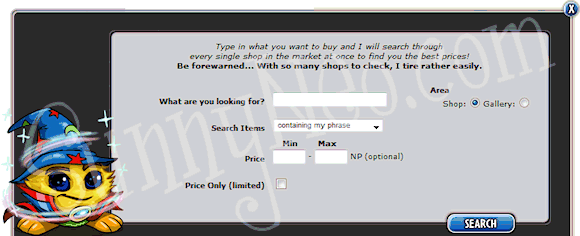 The premium Super Shop Wizard (also known as SSW) is commonly regarded as the single most useful and most exciting perk of premium membership by premium members. Much like the traditional Shop Wizard, the Super Shop Wizard will search the shops and galleries of other Neopians to locate specific items, as shown below.
The premium Super Shop Wizard (also known as SSW) is commonly regarded as the single most useful and most exciting perk of premium membership by premium members. Much like the traditional Shop Wizard, the Super Shop Wizard will search the shops and galleries of other Neopians to locate specific items, as shown below.
Searching for the lowest prices instantly
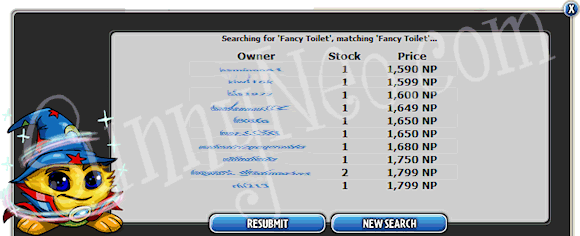 However, the Super Shop Wizard (SSW) goes far above and beyond just that. Upon searching, the Super Shop Wizard returns only the ten lowest prices from all of the shops in which that item can be located. Refreshing to find cheaper prices is no longer needed.
However, the Super Shop Wizard (SSW) goes far above and beyond just that. Upon searching, the Super Shop Wizard returns only the ten lowest prices from all of the shops in which that item can be located. Refreshing to find cheaper prices is no longer needed.
Restriction 1: Limited searches
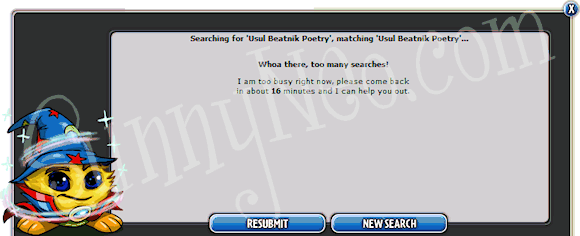 Although the SSW is a wildly convenient tool for premium users, there are a few limitations to the SSW's power. It takes a lot of work to be the Super Shop Wizard - he often gets tired. After a certain amount of searches, the SSW will tire out.
Although the SSW is a wildly convenient tool for premium users, there are a few limitations to the SSW's power. It takes a lot of work to be the Super Shop Wizard - he often gets tired. After a certain amount of searches, the SSW will tire out.When the SSW is too tired for any more searches, he will require a certain amount of time before he is ready to search again. The number of searches you are allowed with the SSW is a factor of the hour in which the searches occurred. Essentially, the shop wizard can only search for so many things each hour; if you tire him out, you'll have to wait until the next hour to continue searching.
Restriction 2: Not all items allowed
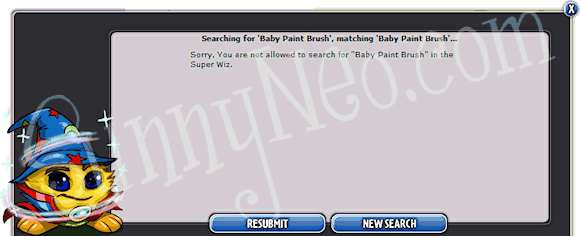 Not only is the SSW restricted to how many searches you can do, but there are also a few restrictions on the items for which you can search. Some of the items that the SSW will not search for include paint brushes, transmogrification potions, nerkmids, secret laboratory map pieces, etc. If you try searching for an item that the SSW cannot locate, you will receive the following message.
Not only is the SSW restricted to how many searches you can do, but there are also a few restrictions on the items for which you can search. Some of the items that the SSW will not search for include paint brushes, transmogrification potions, nerkmids, secret laboratory map pieces, etc. If you try searching for an item that the SSW cannot locate, you will receive the following message.
This is different than the message you'll receive if there simply happen to be no items under 999,999 NP in any shops around Neopia; there may still be some of the item in other users' shops, but you will have to use the regular Shop Wizard to search for them.
Searching on average price
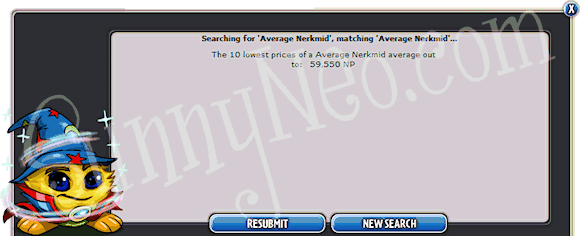 The Super Shop Wizard can also locate the average price of the ten lowest prices containing the item in question. By checking the box marked "Price Only" will generate a response like the one below, showing the average price of the item. While you're not allowed to search for the items listed above like paint brushes and nerkmids, you may still do an average price search on them. This could be useful if you're looking to price a nerkmid in your shop.
The Super Shop Wizard can also locate the average price of the ten lowest prices containing the item in question. By checking the box marked "Price Only" will generate a response like the one below, showing the average price of the item. While you're not allowed to search for the items listed above like paint brushes and nerkmids, you may still do an average price search on them. This could be useful if you're looking to price a nerkmid in your shop.
Even with all of the restrictions, the SSW is highly useful. Premium users value this tool immensely (and for good reason)!
Premium Featured Game
 Premium users also receive an extra featured game each day (in addition to the featured game that all players get), as shown below.
Premium users also receive an extra featured game each day (in addition to the featured game that all players get), as shown below.This game acts exactly like the featured game for all players. Therefore, instead of getting double neopoints on one game each day, premium members get two games on which to try their luck!
Dailies Shortcuts
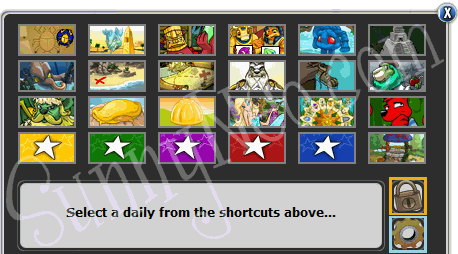 The next link on the Premium Notification Bar is a quicklink to a section for dailies shortcuts, as shown.
The next link on the Premium Notification Bar is a quicklink to a section for dailies shortcuts, as shown.
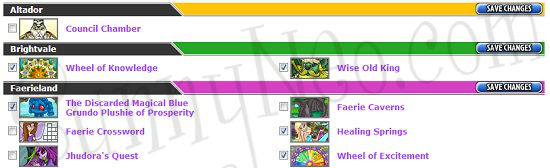 The wonderful thing about this section is that it is 100% customisable. By clicking the padlock outlined in orange above, you can rearrange the order in which the dailies are displayed. Additionally, outlined in blue, there is a cogwheel link that will take you to a page to manage which dailies you would like to appear on the quicklink.
The wonderful thing about this section is that it is 100% customisable. By clicking the padlock outlined in orange above, you can rearrange the order in which the dailies are displayed. Additionally, outlined in blue, there is a cogwheel link that will take you to a page to manage which dailies you would like to appear on the quicklink.
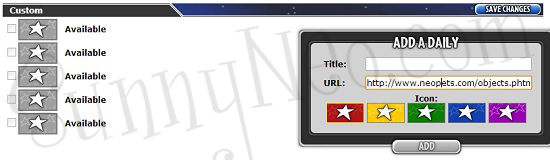 On this page, you can check which dailies to display from links for nearly every daily that Neopets offers. However, if some of the dailies you would like to display aren't found on this page (or any links you'd like to display, for that matter!), there is also an option at the bottom of the page to create custom daily links.
On this page, you can check which dailies to display from links for nearly every daily that Neopets offers. However, if some of the dailies you would like to display aren't found on this page (or any links you'd like to display, for that matter!), there is also an option at the bottom of the page to create custom daily links.Bankroll
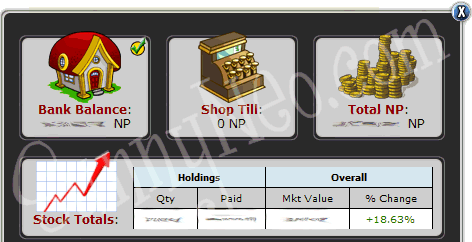 The next section on the Premium Notification Bar is called the bankroll. The bankroll is designed to make managing all aspects of making neopoints much easier and more convenient.
The next section on the Premium Notification Bar is called the bankroll. The bankroll is designed to make managing all aspects of making neopoints much easier and more convenient.On the bankroll, you can see your bank balance, shop till, total neopoints, and stock values.
Overall, the bankroll makes generating neopoints and managing them significantly easier instead of having to check multiple links (just as it's designed to do)!
| Bank balance: | displays the amount of neopoints that can be found in your bank account; however, you'll also notice a little green checkmark. That checkmark is your way of knowing whether or not you've collected your daily interest each day; the checkmark will only appear after interest has been collected. |
| Shop till: | displays any neopoints that are sitting in your shop till. |
| Total neopoints: | displays just that - your total neopoint value, including bank account, shop till, and any neopoints you might have on hand. |
| Stock totals: | quickly displays an overview of all stock market information, including how many stocks you possess, how much you paid for them, how much they're worth at the moment, and the overall percent change in the value of the stocks. |
Customisation Journal
Starting in August 2018, the Journal has been added as a premium perk and put on the premium bar. It is the first link on the right hand side. When you click it, it will take you to a journal. You click on the journal to open it. Once it is open, you can click on "Ready to Write in your Journal?" to begin adding journal entrees. You are able to select what pet you would like to save the customisation look of, and make notes about it, or your day. Whatever you want. You can add 6 entrees per day.After an entree is added, you can click on the little photo on the left hand side, and it will pull it up large on the right side. You are then able to delete, edit, like, or even click on pet info to see all the items your pet was wearing at the time of the photograph. If someone visits your lookup, there is a link to your journal that anyone can click on to see all your looks you have saved. If you do not want this feature on, then you can go to your preferences under my account and at the bottom it says "Displaying Your Journal". You can then select whether everyone can see it, just neofriends, or no one.
This is a nice little perk for people to keep track of and share customisations that they have made.
Pet Species Change
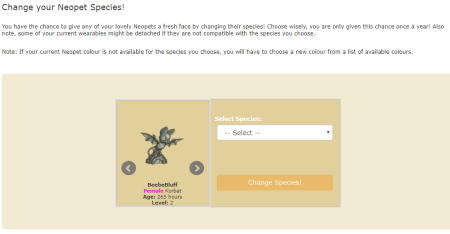 The second button on the right hand side is the Species Change button. On August 18, 2018 Neopets added a new perk for Premium Users.
Now, premium users can change the species of one of their pets which then has a cooldown of one year. Simply click on the Blumaroo sillouhette with the '?' icon.
This will take you to the page where you can select the pet and select the species you'd like to change it into. Be sure to be on the correct pet and correct species as there is no undoing this perk.
Then hit the button that says 'Change Species!'.
The second button on the right hand side is the Species Change button. On August 18, 2018 Neopets added a new perk for Premium Users.
Now, premium users can change the species of one of their pets which then has a cooldown of one year. Simply click on the Blumaroo sillouhette with the '?' icon.
This will take you to the page where you can select the pet and select the species you'd like to change it into. Be sure to be on the correct pet and correct species as there is no undoing this perk.
Then hit the button that says 'Change Species!'.
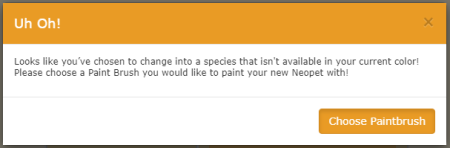 If by chance the species that you chose does not have the color your pet is currently, you will be asked to select a color as well. All colors are available this way.
This is how so many have achieved some of their more difficult goals such as MSP. A common method is to use a Chia pop to morph a Chia pet into a fruit or vegetable (with the exeption of Strawberry as other species can be this color).
Then, you are free to select a species and a color of your choice.
If by chance the species that you chose does not have the color your pet is currently, you will be asked to select a color as well. All colors are available this way.
This is how so many have achieved some of their more difficult goals such as MSP. A common method is to use a Chia pop to morph a Chia pet into a fruit or vegetable (with the exeption of Strawberry as other species can be this color).
Then, you are free to select a species and a color of your choice.
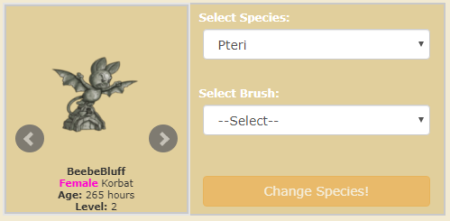 With a little detective work you might be able to find a cheaper way if you are going for a specific pet and colour. Use our Rainbow Pool and select the species you will be changing into.
Then look at what colors that species is not available in (listed at the bottom of the page). You can use our Paint Brush Price Guide then to see what the cheapest option available is.
After you figure that out, paint your current pet that color and then when you change its species, you will be able to select any color.
With a little detective work you might be able to find a cheaper way if you are going for a specific pet and colour. Use our Rainbow Pool and select the species you will be changing into.
Then look at what colors that species is not available in (listed at the bottom of the page). You can use our Paint Brush Price Guide then to see what the cheapest option available is.
After you figure that out, paint your current pet that color and then when you change its species, you will be able to select any color.
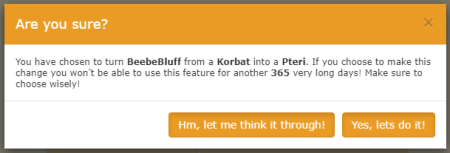 When you hit "Change Species", it will then give you a prompt asking if you are sure. You can back out at this point, or say "Yes, Lets do it" to change your pet. You are only able to do this once every 365 days.
After that the blumaroo button is grayed out on the premium bar until you are able to use the perk again.
When you hit "Change Species", it will then give you a prompt asking if you are sure. You can back out at this point, or say "Yes, Lets do it" to change your pet. You are only able to do this once every 365 days.
After that the blumaroo button is grayed out on the premium bar until you are able to use the perk again.
Space Faerie Scratchcards
On the right-hand side of the Premium Notification Bar, the third link will lead premium members to their Space Faerie Scratchcard Kiosk. This kiosk is a special scratchcard kiosk that is only accessible by premium members. Every Friday, the Space Faerie will award premium members with a special scratchcard, free of charge - how generous of her!
Premium members can scratch this scratchcard to try and match three spaces; luckily for premium members, every scratchcard is a winner! When you scratch a winning scratchcard, you'll be prompted to accept your prize.

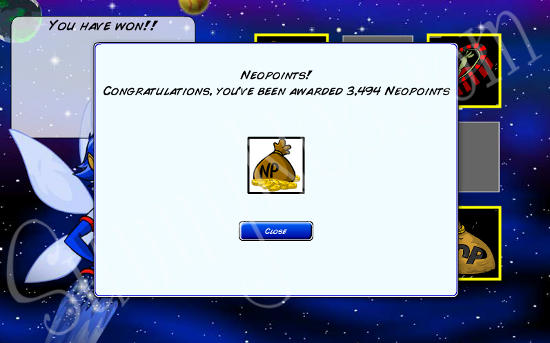
Below you can see an overview of the prizes you can win. Click on each one to see more information:
| Space Faerie Scratchcard Prizes - CurrentThese are the prizes you can win from the space faerie scratchcards. | ||||
|---|---|---|---|---|
|
Last Updated: March 14, 2022 Total Items: 12 | ||||
 Miras Travels Through Space: An Autobiography |
 Nebularis |
 Space Faerie Blocks |
 Space Faerie Crisps |
 Space Faerie Doughnut |
 Space Faerie Hair Brush |
 Space Faerie Mirror |
 Space Faerie Notebook |
 Space Faerie Pencil Case |
 Space Faerie Pull Along Toy |
 Space Faerie vs. Dr. Sloth - The Novel |
 Staff of the Space Faerie View Preview | |||
| Non Item Prizes | |||
|---|---|---|---|
 |
You win an amount of neopoints between 2,000 and 5,000. | ||
 |
Jackpot! You win the jackpot which can go into the millions, this is very rare though. | ||
 |
You win a Mysterious Token. You can play these at the Space Faerie Vending Machine. You can't sell, trade or donate these coins, you can only play them. If you play one of the tokens you can win codestones, dubloons and faeries. | ||
The prizes have changed since premium has started. Here you can see what the old prizes were.
| Space Faerie Scratchcard Prizes - RetiredThese are the prizes you could win from the space faerie scratchcards but have now been retired. | ||||
|---|---|---|---|---|
|
Last Updated: March 14, 2022 Total Items: 11 | ||||
 Blue Neocola Token |
 Green Neocola Token |
 Orbulon |
 Red Neocola Token |
 Space Faerie Bean Bag |
 Space Faerie Keyring |
 Space Faerie Pen |
 Space Faerie Plushie |
 Space Faerie Tales |
 Space Faeries Shield |
 The Space Faerie | ||||
Once you scratch your scratchcard, the Space Faerie will let you know that you no longer have any scratchcards left to scratch, as shown below.

However, do not be alarmed if you forget to scratch your scratchcards each week; any scratchcards you have will remain at the kiosk until you return to scratch them. To see if you have additional scratchcards waiting, you'll just have to scratch each one and wait until the screen above (letting you know you're all out of cards) appears.
Note: An interesting discovery since the release of the new scratchcards is that these cards will actually act as phantom items in your inventory. For example, if you have five items in your inventory, but you have 3 unscratched space faerie scratchcards, your inventory will tell you that you have 8 total items in your inventory. In order to remove the "phantom items," all you have to do is scratch your unused scratchcards!

From the Skirmish Battles you can win special boons, some are premium boons. One of them is called Full Pockets, it affects the outcome of your premium scratchcards. You will win extra neopoints when you win neopoints. You will also win neopoints when you're getting an item prize, while normally you don't.
Premium Collectable Cards
Another interesting feature of premium membership is the awarding of Premium Collectable Cards for each month of premium membership. By clicking on the collectable cards icon, you are brought to your premium cards. Another way of doing so is through your userlookup. There your Neodeck will day + Premium Cards. Other users can also admire your premium cards there.
These cards are automatically placed in a special Neodeck and they are only ever awarded to premium members for each month of membership; if you take a break from premium membership and then return, all of your previous cards will reappear, as well as any new cards. However, you will not see any cards from the periods during which your membership was expired.
For more information on collectible cards, please feel free to view our complete Collectable Card Guide!
Premium Neoboards
The next quicklink on the Premium Notification Bar will direct you to another of the well-loved aspects of premium membership - the Premium Neoboards. The Premium Neoboards are neoboards that are accessible only by premium users, as shown below.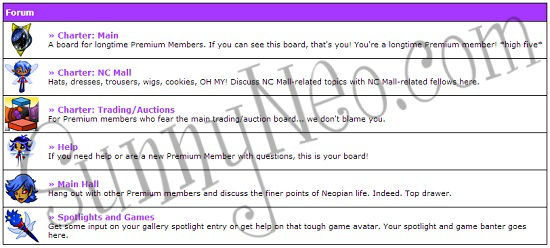
You'll notice that there are multiple boards to access - Help, Main Hall, and Spotlights and Games, as well as Charter Boards (including Main, NC Mall, Trading/Auctions). You might be wondering what the importance of Charter Boards are; although all Premium Neoboards are reserved for premium members, the Charter Boards are further reserved for only those premium members who have had premium for 4 months or longer.
Premium users enjoy the Premium Neoboards because they are generally much more relaxed and contain less spam. Often on the premium neoboards, you'll find helpful topics such as Random Acts of Kindness, Wonderclaw Item Exchanges, Free Lending, etc.

 {{ loadingMessage || 'Loading, one moment please'}}
{{ loadingMessage || 'Loading, one moment please'}}

