
Yooyuball | |
| Click here to go to Yooyuball | |
| Minimum Score: Win or Draw | Daily Cap: 46 |
Games Updated: Due to the change from FLASH to HTML5, the Altador Cup game guides may be slightly off or missing new information. We are working to update these guides, but please take this guide as is with a grain of salt and as basic general information until this alert is removed.
Below you can see a game guide for Yooyuball. You can also see the game guide for the old version of Yooyuball, in which you could still control with the mouse and there were no powerups.NAVIGATION:

This guide is actively being worked on. Please excuse us while we work.
Navigation
If you want to quickly jump to the section of your choice, use the navigation below.
If not just scroll down.
Computer Play: Unable to play via computer and stuck on the "Play Now" screen? Zoom out to 50%. This allows the play button clickable and the game begins.
General Info
Yooyuball is a game much like soccer in which 18 teams, from the 18 lands of neopia, battle it out to win the coveted Altador Cup. You will play as one of these teams, fighting every other team in the tournament. You will be part of a team, with every other supporter of your chosen team working with you.
The goal of the game is to get the yooyuball into the other teams goal:
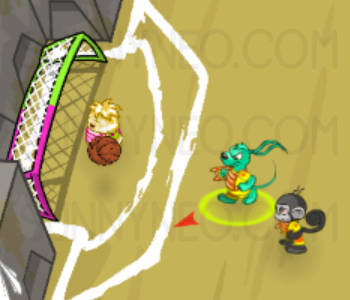

How to play
There are two controls to this game. You can choose either to use keyboard or mouse to control your player. You cannot use the keyboard and mouse control simultaneously. You will be given the keyboard control if you uses "WASD" or up, down, left, right arrow at the start of the game. Mouse control will be activated when you hover your mouse over your player.

Keyboard control
To play this game, you use the arrow keys or the W, A, S, and D keys to move a player on your team around the field. The game will automatically select the player closest to the Yooyuball for you to control and will be highlighted by a colored circle as below.

Hitting the right arrow key or the 'D' key will move your player to the right, hitting the left arrow key or the 'A' key will move your player to the left, hitting the up arrow key or the 'W' key will move your player up the field, and hitting the down arrow key or the 'S' key will move your player down the field. Pressing 2 direction keys will enable then to move diagonally. For example, pressing 'W' or up arrow key together with 'D' or right arrow key will enable then to move diagonally upwards to the right.
To steal the ball from the other team, run at the player with the Yooyu and tap the space bar in keyboard mode. Your player will slide foward and steal the yooyuball from your opponent.

In order to score you must use the spacebar. First, hold down the spacebar to gain power to shoot or pass the Yooyu. Then, release the spacebar to shoot or pass the Yooyu. However, if you hold the power for too long(flashing full power gauge), the player will automatically launch the ball.

Goalies It does not appear at this time there is a way to gain contol of your goalie unless they catch the yooyu or are closest to it. Your keeper will still be moving around even if you do not have control of them.

Mouse Control
The game will automatically select a player which is the central attacker as your controlling player, when the game starts. You will be using your mouse to move the player. The game will automatically switch your controlled player to the one closest to the yooyuball. A coloured circle with arrow indicates that you are using the mouse control. Those players that are not selected will be free roaming with forwards following the ball on either side, and defenders staying further back towards home goal to mid-field.

By left clicking and holding the mouse button, the power gauge will start to charge up, provided you are in possession. However, if you hold the power for too long(flashing full power gauge), the player will automatically launch the ball.

By left clicking once, the selected player will launch a tackle, provided that you are not holding on to the ball.

Goalies It does not appear at this time there is a way to gain contol of your goalie unless they catch the yooyu or are closest to it. Your keeper will still be moving around even if you do not have control of them.
Free Roaming
With the new update, you maintain control of the player closest to the yooyuball. However, your free roaming players may pick up the loose ball if no one is in posession such as the other team passing the ball. When your roaming player gains posession of the ball, it will automatically be your selected player to control.
Roamers and Buffs / Debuffs: Whether you are playing the character or not, roaming players are able to tag the buffs in the game. This can be helpful, and annoying. Since buffs can be activated when you score a goal, and become used up while you wait for the game to move on. They also go for the new slow debuff which slows everything down making game play difficult.

Mixed controls
You can use the following control in when using any control type.
You can also skip the goal celebration and the Yooyu entry screens by pressing any of the keys on your keyboard. When any teams score a goal, or Clockwork Yooyu explodes, 8 seconds is no longer deducted from the total time. If you score a goal with 7 seconds remaining, when the next yooyuball pops up from the center, you will still have those 7 seconds. Where as in previous years, the timer would deduct 8 seconds or go to 1 second if less than 8 seconds remained.
Position Reset You used to be able to hit the shift key to return players to their starting position. However, this appears to no longer work.

Gameplay
When you start the Yooyuball game you must first select a side of the field that you will defend while the yellow arrow shows the way you will be running to reach the goal.
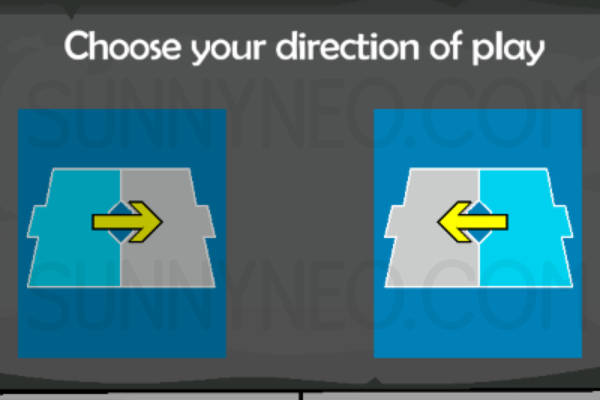
You can either choose left to right or right to left.
Next you choose one of three formations.
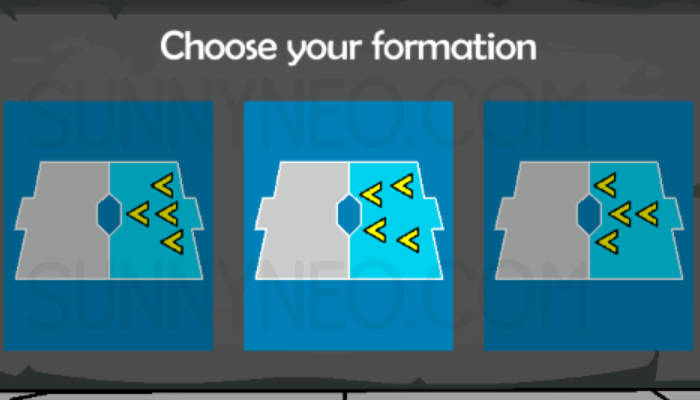

Default team formations
Default formations do not appear to stick this year. The formation seems to be random like the Practice Team, and not by the normal per team.


 {{ loadingMessage || 'Loading, one moment please'}}
{{ loadingMessage || 'Loading, one moment please'}}

