Treasure Keepers

Treasure Keepers is the first game that Neopets has released that is played on Facebook. It is developed by Meteor Games, the game studio owned by the creators of Neopets; Adam and Donna. At the moment Treasure Keepers is only playable in beta version for a limited amount of Premium users.
Below you can see an overview of all the information we have collected, divided into smaller easy to read pieces. Click on a topic to make this information appear.
Navigation
| SUNNYNEO LINKS | NEOPETS LINKS |
Guide Content
Interface of Adventures
While you are playing an adventure, there are many buttons you can click on. The image below shows you a handy overview of what everything does.

| 1. Quest Log | Clicking on this button brings up your quest log. Here you can see all your active quests, and which items you need to collect to finish them. Next to the quest log you can also see which quest items you can collect during this adventure. You will also see how many quest items you have already collected. |
| 2. Level and XP | In the star you can see your current level. Right next to that you can see your amount of collected XP. If you hover on it, you will see how many XP you need to advance to the next level. Clicking on it brings up your game stats (see below). |
| 3. Health Points | In red you see how many health points you have left. You can lose HP by falling in a trap or battling an enemy. You will gain XP by letting time pass, or by using a healing potion. |
| 4. Backpack | Here you can see how many items you have collected during this adventure. If you click on the icon, it will open your backpack and you can see all items (see below). |
| 5. Gold | Here you can see how much gold you have collected during this adventure. |
| 6. Skill points | The three bars show you which level you are with your combat, reflex and puzzle skills. Each time the bar fills up completely, you go up a level. |
| 7. Luck Points | During the game you can collect luck points from special cards or from visiting the game daily. You can collect up to three. Luck points will help you while spinning the wheel of uncertainty. This bar shows how many you have collected. |
| 8. Your Coins | This field shows the total amount of coins you have collected. |
| 9. Facebook Credits | This field shows how many Facebook Credits you own. |
| 10. Boosts | If you click on the Boosts button you will open the Boosts Menu here you can select a potion to use on your pet, or you can buy one using Facebook Credits. |
| 11. Game options | These options allow you to save your game, zoom in or out, toggle the game quality, turn on/off the music and sounds. |
| 12. Return to Shop | If you're running low on HP you can return to your shop. By doing so you get to keep your collected items and gold. Your progress cannot be saved however. |
| 13. Dice | By clicking on the dice you can advance in the game. If you land on a puzzle, search, trap or enemy tile, the dice will disappear and the wheel of uncertainty will appear instead. |
Game Stats
If you click on your level, XP or Health Points, your game stats will be brought up. This shows you a larger view of your level, XP, HP and Luck Points. New on this screen is that when you hover on your skills, you can see how many skill points you need to advance to the next level.
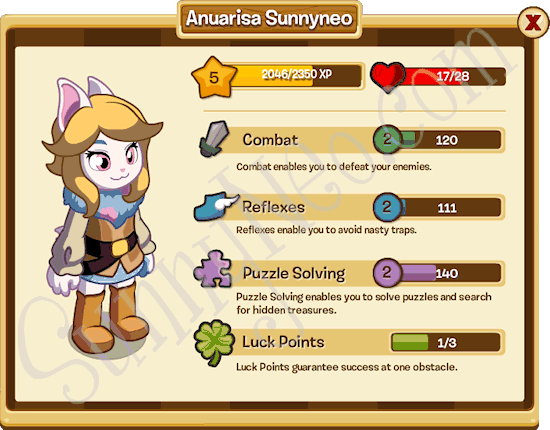
Backpack
Clicking on your collected items or gold during an adventure brings up your backpack. Here you can see which items you have collected. It also shows you what the items would sell for in your shop. You can also see if an item is rare or a quest item.

[Back to the top]

 {{ loadingMessage || 'Loading, one moment please'}}
{{ loadingMessage || 'Loading, one moment please'}}

